How To Cancel Bill Payment Cibc
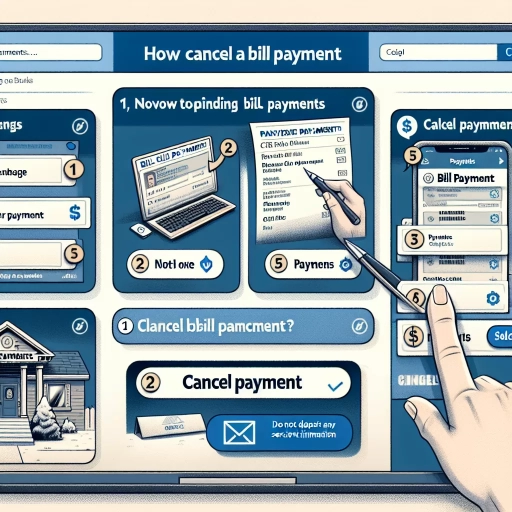 >
>How to Cancel Bill Payment at CIBC: A Comprehensive Guide
An immediate solution to effectively manage your finances is by having a reliable banking partner. One of the most notable banking institutions in Canada is CIBC, offering services ranging from online banking, mobile apps, to customer service assistance, which enable users to execute numerous actions including cancelling bill payments. In this guide, we'll share a precise path to cancel bill payments via CIBC’s online banking, mobile app, and call to customer service.
Online Banking
Commencing with the foremost method, online banking provides maximum convenience and control over your transactions. Following is the step by step route to cancelling your bill payments:
- Go to the official CIBC Website.
- Select 'Online Banking' on the home screen.
- Input your card number and password, then sign on.
- Click the 'pay bills' option.
- Select the 'manage bills' option.
- Locate the scheduled payment you wish to delete.
- Click 'cancel payment.'
- A confirmation message will appear on screen.
Note that your request will only be effective if the bill payment is yet to process. Make sure to check the status before you cancel it.
Mobile App
Mobile banking has made handling transactions even more convenient. Here's how you can cancel a bill payment through CIBC's excellent mobile banking application:
- Download the CIBC mobile banking app on your smartphone.
- Login to your account.
- Once you’re logged in, tap on the 'transfers & payments' tab.
- Select 'Manage upcoming payments/ transfers'.
- Choose the payment you want to cancel.
- Select 'cancel' and confirm your choice.
The mobile app provides instant notification, and it's highly recommended to verify the cancellation to avoid any potential issue.
Customer Service
If you are more comfortable with personal interaction or encounter any issues online, seeking help from CIBC’s customer service can be the way to go. The representatives can assist you in removing bill payment. When reaching out, ensure you have your card number and other identifying information ready. Here are the action steps:
- Call CIBC customer service at 1-800-465-2422.
- Follow the voice prompts and select the option to speak with a representative.
- Request the representative to cancel the bill payment.
The customer service agent will guide you through the process and inform you when the cancellation is successful.
Conclusion
CIBC provides multiple mediums to manage your bill payments making them accessible to everyone regardless of their technical proficiency. It's all about choosing the method that works best for you. With this guide, we hope to equip you with the knowledge you need to cancel your CIBC bill payment, providing ease for your financial management needs.