How To Cancel An E Transfer Cibc
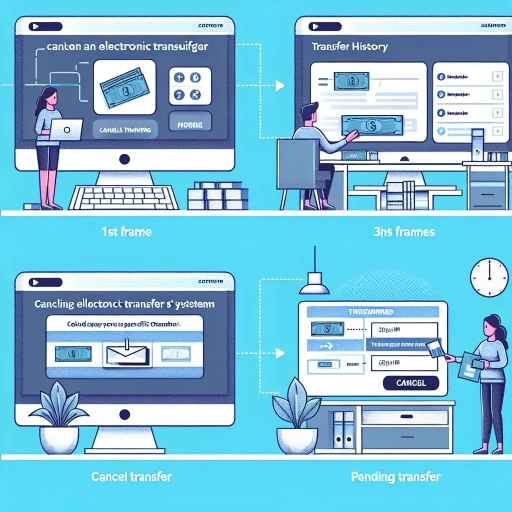 >
>How to Cancel an E-Transfer CIBC: A Comprehensive Guide
In today's fast-paced world, electronic transfers, or e-transfers, are an essential part of our day-to-day transactions. But what happens when you need to cancel an e-transfer with the Canadian Imperial Bank of Commerce (CIBC)? Here's a comprehensive guide on how to cancel an e-transfer CIBC via online banking, mobile app, and customer service.
Cancel E-Transfer CIBC through Online Banking
CIBC's online banking provides an intuitive interface for managing your account, including your e-transfers. Here are the steps:
- Sign into your CIBC online banking account from your desktop or laptop.
- Select the "Transactions" tab to view your recent e-transfers.
- Pick the transaction you wish to cancel and click on the "Cancel" button.
- Confirm your cancellation by selecting "Yes" in the pop-up box to complete the process.
Remember, cancellations are only possible if the recipient has not yet deposited the funds into their account. Also, a cancellation fee may apply depending on your CIBC account terms.
Withdraw E-transfer CIBC using Mobile App
If you prefer using your smartphone, the CIBC Mobile Banking App provides a straightforward process for cancelling an e-transfer. Here's how:
- Launch the CIBC mobile app on your device and sign in.
- Click on the "Transfer" icon and select "History".
- Choose the transfer you wish to cancel and tap on "Details".
- Select the "Cancel Transfer" button and confirm your decision.
Do note that if the recipient has already accepted the funds, you won't be able to cancel the transfer. Any cancellation fees will be deducted from your account accordingly.
Contacting CIBC Customer Service for E-Transfer Cancellation
If you encounter any issues or prefer personalized assistance, contacting CIBC's customer service is another viable option. Here's how you can do so:
- Call CIBC's customer service line at 1-800-465-2422.
- Keep your account number and other identification information on hand for verification purposes.
- Once connected with an agent, explain your e-transfer cancellation request.
The agent will guide you through the cancellation process. Remember, any associated fees will reflect on your account.
In conclusion, cancelling an e-transfer with CIBC is a hassle-free process. You can choose from either online banking, the mobile app, or customer service, depending on what suits you best. Always keep track of your transactions and promptly cancel any transfers that you no longer wish to complete. Your financial management is in your hands, making banking equal parts seamless and effective.