How To Find Your Direct Deposit Information Cibc
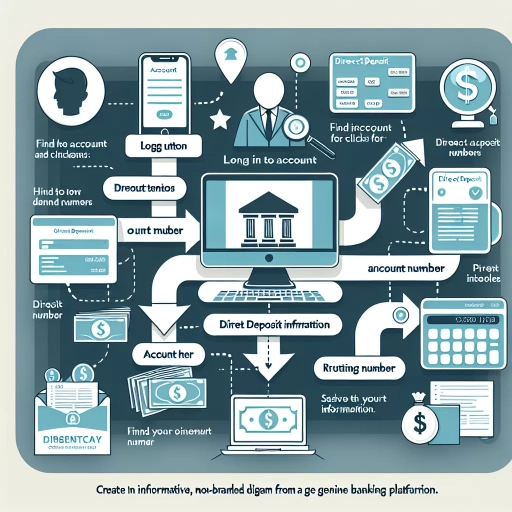 >
>How to Find Your Direct Deposit Information through CIBC
When you need to find your direct deposit information with CIBC, it's a simple process. This guide will take you through different methods you can use, from online banking to mobile apps, and even contacting customer service. Direct deposit information is essential when setting up benefits like automatic bill payments, payroll, or tax returns. Here are three straightforward ways to track down your direct deposit information with CIBC:
Online Banking
The easiest method of finding your direct deposit information is through online banking. It only takes a few minutes and is accessible anytime, anywhere. Here's how you can do it on CIBC's platform:
- Log into your CIBC account on the online platform.
- Select “My Accounts”, and you'll be able to view all your accounts listed.
- Choose the account you want the direct deposit information.
- Click “Account Details” to view more information about the account.
- Here, you can find your account number and branch transit number, the two pieces of information needed for direct deposits.
Mobile App
With CIBC’s mobile app, accessing your direct deposit information is just a few taps away. This method is meant to be convenient for those always on-the-go. Here's the step-by-step process:
- Open the CIBC mobile app on your smartphone or tablet.
- Log in to your CIBC account using your credentials.
- Once logged in, navigate to your account summary by tapping on the menu item for 'Accounts.'
- Select the account for which you want direct deposit information.
- Under 'Account Details,' you can seamlessly find your branch (transit) number and your account number, needed for direct deposits.
Customer Service
In case you're uncomfortable or inconvenienced by digital platforms, CIBC's customer service is readily available to assist you in obtaining your direct deposit information. Here are the steps to contacting customer service:
- Dial the CIBC customer service number (1-800-465-2422) from your phone.
- Follow the voice prompts, and choose the option for account information.
- When connected, provide your account details appropriately and request your direct deposit information.
- For security reasons, the representative may need to verify your identity before providing you with the information.
Ultimately, the method you choose depends on your convenience and comfort. Whether you decide to use the online platform, mobile app, or contact customer service, finding your direct deposit information with CIBC is straight forward and simple.