What Is The Maximum Amount You Can E Transfer Cibc
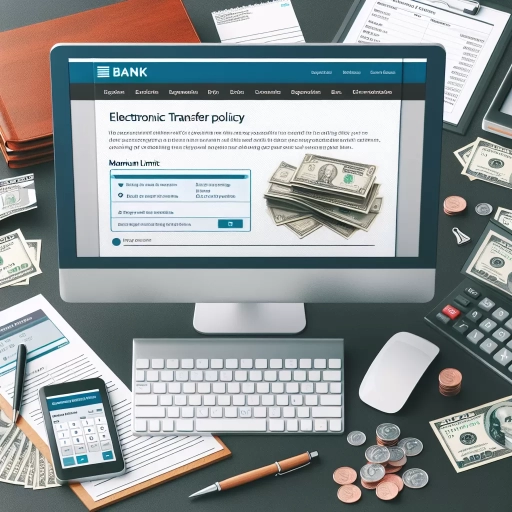 >
>
What is the Maximum Amount You Can e-Transfer with CIBC and How to Adjust it?
When getting into the world of digital transactions, it's crucial to understand your bank's policies and limits on services like electronic transfers. This guide focuses on the Canadian Imperial Bank of Commerce (CIBC) to understand its e-Transfer limits and how you can alter them through various available channels.
Overview of CIBC's e-Transfer
Interac e-Transfer is a secure, simple, and fast way to send, request, and receive money directly from one bank account to another. CIBC is among the various Canadian banks that offer this service, providing various cost-effective solutions for digital banking.
CIBC’s e-Transfer Limit
Like other banking services, CIBC's e-Transfer service has transaction limits. These limits vary and depend on how long your account has been active, your overall account history, and other security factors. Limits can be as high as "$100,000 per day" for longstanding clients with strong account history. However, usually, the maximum amount is "$3,000 per transaction", "$10,000 per week", and "$20,000 per month".
Increasing Your e-Transfer Limit via Online Banking
It's possible to increase your e-Transfer limit on CIBC's online banking platform. Here's how:
- Log into your account.
- Go to the “Customer Services” tab.
- Click on "Manage my e-Transfer profile".
- Here you can view your current limit and request an increase.
Enhancing e-Transfer Cap through CIBC Mobile Banking App
You can also adjust your e-Transfer limit from the ease of your smartphone via CIBC's Mobile Banking App. See the steps below:
- Open the CIBC mobile app on your device.
- Log in to your bank account.
- Tap on “More” at the bottom of the screen.
- Then, opt for "Interac e-Transfer" followed by "e-Transfer Settings".
- Under this section, view your existing limit and make any necessary amendments.
Amending e-Transfer Limit by Dialing CIBC Customer Service
In case you face difficulty changing your limit online or via the app, you may reach out to CIBC's customer service. Read below the guide on how to do it:
- Dial the CIBC Telephone Banking number.
- Once you get through to a representative, inform them that you wish to increase your e-Transfer limit.
- They will help verify your identity and guide you further.
Exploring and understanding these options gives you control over your digital banking experience. Just remember, while increasing your e-Transfer limit can help facilitate large transactions, having a higher limit also carries an increased risk if your online banking information becomes compromised. Always prioritize digital security and safeguard your credentials.
In Conclusion
In summary, knowing the maximum e-Transfer amount you can handle with CIBC and the ways to adjust these limits can be beneficial. Digital banking, if understood effectively and used intelligently, makes your banking experience smooth. So, take the time to know the nuances better for a secure, hassle-free banking journey with CIBC.