How To Get Bank Statement Online Cibc
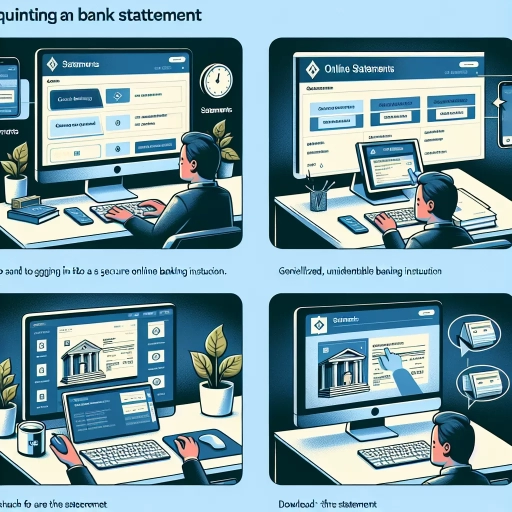 >
>How to Get a Bank Statement Online from CIBC: A Comprehensive Guide
Are you a CIBC bank customer who needs your bank statement pronto, but you just don't have the time to pay a physical visit to the bank? You're in the right place. This comprehensive guide aims to provide every detail you need, helping you access your bank statement through CIBC's online banking, mobile app, and customer service. Let's get started!
Accessing Your CIBC Bank Statement through Online Banking
One of the quickest ways to get your bank statement is through CIBC's online banking portal. Here's a step-by-step guide to the process:
- Visit CIBC's official website and log into your online banking account. You'll need your card number and password.
- Once you're in, navigate to the 'My Accounts' section, where all your accounts are listed.
- Choose the account for which you need the statement and click on it to view its details.
- Find the 'Documents' tab and then click on 'Statements'.
- Here, you'll see a list of your bank statements for different periods. Select the one that suits your needs and click 'View' or 'Download' to get a digital copy.
Accessing Your CIBC Bank Statement through CIBC Mobile App
Having the CIBC mobile app on your smartphone can make accessing your bank statement even more convenient. The following steps illustrate how:
- First, download the CIBC mobile app from Google Play Store or Apple App Store and install it on your smartphone.
- Open the app and log in using your card number and password.
- Once logged in, you'll see all your accounts listed under the 'Accounts' section.
- Choose the account whose statement you want to view and tap on it.
- On the next screen, tap on 'Documents' and then 'Statements'.
- A list of your bank statements will be displayed. Just select and download the required one.
Accessing Your CIB Bank Statement through Customer Service
If you're not adept at online banking or simply prefer human interaction, you may opt to get your statement through CIBC's customer service. Here's how:
- Dial CIBC's customer service number (available on the back of your bank card or on CIBC's official website).
- After choosing your preferred language, select the option for 'banking inquiries'.
- You'll be connected to a customer service representative. Inform them that you need your bank statement and provide the necessary verification details they need to validate your account.
- Upon verification, the representative will guide you through the process or email your bank statement to your registered email address.
Hopefully, this guide has made the process of accessing your CIBC bank statement easier. Remember, if you ever encounter any difficulties, CIBC's robust customer service is always at your disposal to assist you. Happy Banking!