How To Close Cibc Credit Card
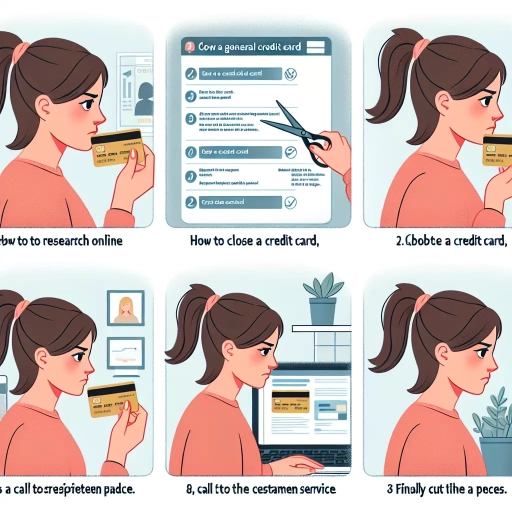 >
>How to Close a CIBC Credit Card: A Step-by-Step Guide
Closing a credit card account is a significant decision that requires thoughtful consideration and correct execution. You require a clear, concise guide to navigate the process, as one small mistake can potentially affect your credit health. In this article, we present an easy-to-follow guide on how to close a CIBC credit card using three different platforms: online banking, the mobile app, and by call customer service. We will delve into each method in detail for your ease.
1. Online Banking
CIBC's online banking platform allows you to manage your financial affairs conveniently. You have access to your accounts 24/7, and you can perform various banking tasks, including closing your credit card, without having to visit a branch. Here's how:
- Log in to your CIBC online banking account.
- Click on the "Customer Service" tab which is usually located at the top right corner.
- From the drop-down list, select "Close an account".
- You will be led to a new page. Follow the prompts to close your credit card account.
Note: Keep in mind that you will need to pay off your outstanding balance or transfer it to another card before closing your account.
2. Mobile App
Like online banking, CIBC's mobile app offers an intuitive and smooth navigation experience. Here's how you can use it to close your credit card:
- Log into your CIBC mobile banking app.
- Click on the account from which you want to remove your credit card.
- Tap on the "More" button.
- Select "Manage Cards" from the options.
- Click on the card you wish to close, then select "Close Card."
Remember, always clear your outstanding balance before closing your credit card to avoid any implications on your credit score.
3. Call Customer Service
If you prefer human interaction or are not comfortable with online navigation, calling customer service is a reliable option. Below are the steps:
- Call CIBC's customer service line at 1-800-465-2422 for personal banking or 1-800-465-4653 for business.
- Follow the automated prompts to the credit card department. If you have trouble with the prompts, stay on the line to speak with a customer service rep.
- Inform the representative that you wish to close your credit card account. They will guide you through the necessary procedures.
Always ensure to ask for a confirmation number or an email that verifies your account closure to protect yourself.
To conclude, closing a CIBC credit card involves easy processes on various platforms. Irrespective of the method you choose, always remember to pay off your remaining balance to maintain good credit health.
This guide delivers concise steps to help you close your CIBC credit card with ease. Remember, if you ever run into trouble during the process, don't hesitate to seek help from CIBC customer service. To a financially free future!