How To Cancel An Etransfer Cibc
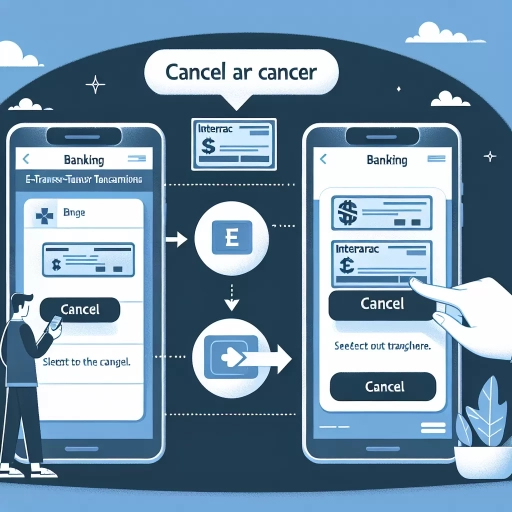 >
>
In the modern digital age, eTransfers have become a standard method of sending money swiftly and securely. But what happens when you hastily sent an eTransfer and realized a mistake later? Maybe you sent it to the wrong recipient or simply changed your mind about the transaction. Within CIBC, there are several ways you can cancel an eTransfer. In this comprehensive guide, we’ll run you through the different methods including online banking, mobile app, and contacting the customer service.
Cancel an eTransfer Using CIBC Online Banking
With a few simple steps, you can use CIBC's easy-to-navigate online banking interface to cancel your eTransfer:
- Log into your CIBC online banking account.
- Once logged in, move your cursor to the "Transfers" tab found at the top of the page and then find the "eTransfer" option.
- In the eTransfer section, you will find a subsection called "Pending eTransfers". Here you will see a list of your eTransfers that are yet to be claimed.
- Select the eTransfer you want to cancel and click on the "Cancel" option.
- After doing this, you will receive a confirmation message. Ensure to check whether the cancellation was successful.
Cancel an eTransfer on CIBC Mobile Application
Can't access your computer? No worries. You can also cancel your eTransfers via CIBC's mobile banking app. Here is how:
- Download and log into the CIBC Mobile banking application on your smartphone.
- Go to the "Transfers" section and click on the "Interac eTransfer" option.
- From there, select "Pending eTransfers". Pick the transaction you want to cancel.
- Follow the prompts to cancel the eTransfer. Ensure you receive a confirmation message at the end of the process.
Contacting CIBC Customer Service
If you have trouble navigating the online banking system or mobile app, or if your cancel option is not available for some reason, the next best step is to contact CIBC Customer Service. Here’s how you can reach out:
- Call the CIBC's toll-free customer service number at 1-800-465-2422.
- Follow the prompts to get to the appropriate department.
- Have your account information ready. For security, you may be asked to verify some personal information.
- Speak directly with a customer service representative, express your need to cancel the eTransfer and they will help you with the process.
In conclusion, there are several methods you can use to cancel an eTransfer with CIBC: online banking, the mobile application, or customer service. Now, with this guide at your disposal, you can confidently and swiftly cancel erroneous eTransfers without the added stress.