How To Cancel E Transfer Cibc
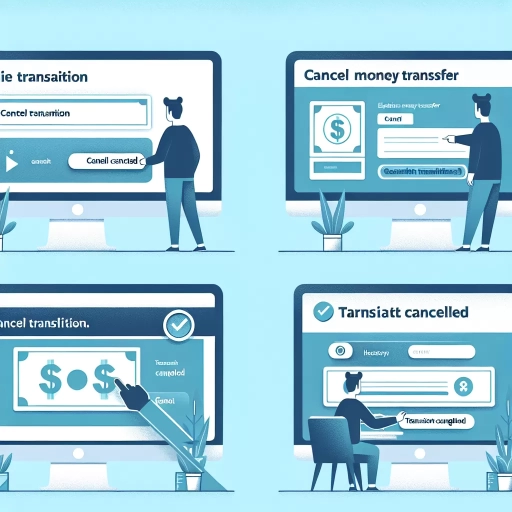 >
>How to Cancel an E-Transfer with CIBC: Step-by-Step Instructions for Different Channels
Introduction
CIBC, a major Canadian-based global financial institution, facilitates seamless money transfer services through its e-transfer feature. However, there is a possibility you may need to cancel an e-transfer after it has been sent. In this article, we'll provide a clear guide on how to cancel e-transfers at CIBC easily and quickly through different channels available: online banking, mobile app, and calling customer service.
Canceling a CIBC E-Transfer via Online Banking
Doing business transactions online is user-friendly and accessible. To cancel an e-Transfer using CIBC's online services, follow these simple steps:
- Log in to your online banking profile using your card number and password.
- Once logged in, navigate to the “Transfers” tab located at the top of the homepage.
- Under that tab, select "Interac e-Transfers".
- A list of your recent e-Transfers will appear. Choose the transfer you wish to cancel and click on the 'Cancel' hyperlink located beside it.
- To finalize, confirm that you want to cancel the transaction. The refund should process within 30 minutes.
How to Cancel Via the CIBC Mobile App
Many people prefer using mobile applications over a computer for its portability and convenience. To cancel an e-Transfer on the CIBC mobile app, adhere to the following instructions:
- Open the mobile app and sign in with your regular login details.
- After logging in, select "Menu", and then "Transfers" from the dropdown options.
- Choose "Interac e-Transfer”.
- A list of your previous e-Transfers will come up. Select the one you need to cancel and press 'Cancel'.
- Follow the prompts to confirm the cancellation. The money should be back in your account within 30 minutes.
Contacting CIBC Customer Service
If you are experiencing technical difficulties or unfamiliar with digital platforms, you can always contact CIBC customer service hotline for assistance. Here is how:
- Reach out to CIBC customer service at 1-800-465-2422 (Canada and U.S) or 1-902-420-2422 (Elsewhere).
- They may require personal details for verification purposes.
- Inform the representative that you wish to cancel an e-Transfer and provide them with the necessary transaction information.
- Comply with any additional instructions they may have. Your money will be returned to your account, though this might take slightly longer than the digital methods.
Conclusion
Cancelling an e-transfer at CIBC is convenient and straightforward; whether you're using online banking, a mobile app or contacting customer service. If you’ve accidentally sent money to the wrong recipient or need to stop a transaction for whatever reason, you have multiple channels at your disposal to rectify the issue. As always, ensure you check all relevant information before making a transfer to prevent such incidents from happening in the future.