How To Change Address In Cibc
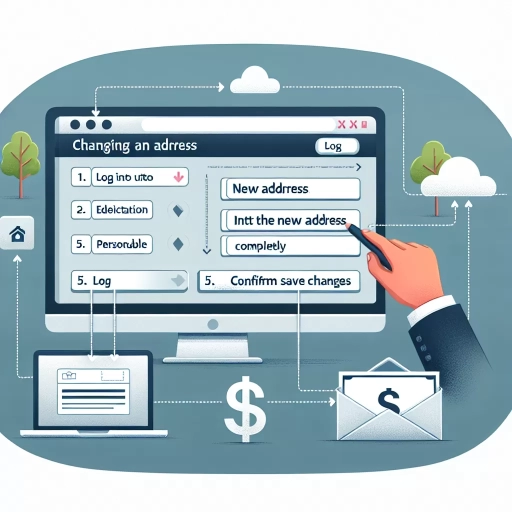 >
>How to Change Your Address With CIBC: A Comprehensive Guide
Changing your address with the Canadian Imperial Bank of Commerce (CIBC) is a significant task that requires proper guidance. Whether you want to do online banking, use the mobile app, or call customer service, this article guides you step by step to ensure effortless address change with CIBC. Let's explore the options.
Changing Your Address Through CIBC Online Banking
The CIBC online banking platform makes it convenient for you to change your address from the comfort of your home. Here are the steps you need to follow:
- Log in to your CIBC online banking account.
- Under "Customer Service" in the main menu, select "My Profile."
- Select "Change My Address."
- Enter your new address details and select "Update."
- Check that the changes have been implemented successfully by visiting your profile.
Remember that, after changing the address, your bank statements and all future correspondences will be redirected to your new address.
Changing Your Address Through the CIBC Mobile App
If you favor banking on the go, the CIBC mobile app is a perfect fit. Here is how you can change your address using the app:
- Download and log in to the CIBC mobile banking app.
- Access your profile through the "More" option in the main menu.
- Select "Personal Information."
- Tap on your current address, erase it, and input your new address.
- Review and update the changes.
It's advisable to keep checking your profile to ensure that the new address reflects correctly.
Changing Your Address By Calling CIBC Customer Service
If you prefer human interaction or encounter difficulties while changing the address yourself, you can always call CIBC customer service for assistance. Here is what you need to do:
- Call the CIBC customer service number available on their official website.
- Go through the automated response and select the option for "Address Change."
- Provide your account details and the new address to the representative.
- Specify if you'd like all accounts linked to this address to be updated or only certain ones.
- Upon finishing the call, check your online banking account or mobile app to see if the changes have been accurately reflected.
Changing your address with CIBC should now be a straightforward process, whether you choose to do it through online banking, a mobile app, or by calling customer service. Ensure you verify all your details correctly to avoid any future complications. Happy banking!