How To Do Etransfer With Cibc
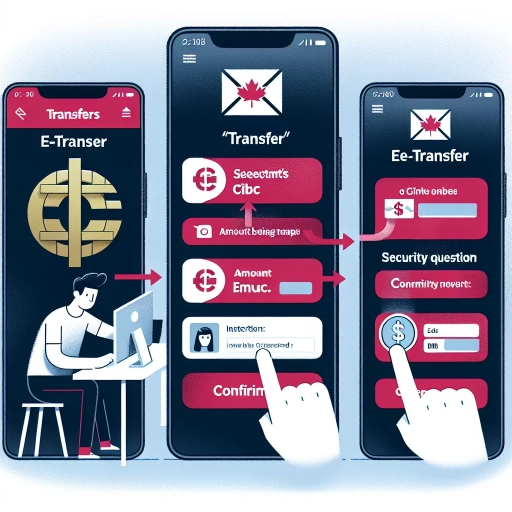 >
>How to Do e-Transfer with CIBC: A Comprehensive Guide
Sending and receiving money has never been easier with the evolution of online banking. Canadian Imperial Bank of Commerce (CIBC) has proven itself a pioneer with its user-friendly e-transfer services available through online banking, their mobile app, and customer service. We'll walk you through each method, ensuring your e-transfer needs are fulfilled smoothly.
Using Online Banking for e-Transfer
Online banking is a comfortable and secure method for accomplishing an e-transfer with CIBC. Here's a step-by-step guideline for ease:
- First, log in to your CIBC Online Banking account.
- From the navigation menu, select "Transfers" and then "Interac e-Transfer."
- Choose the account you want to send money from and fill in the recipient's email address or mobile number.
- Enter the amount you want to transfer and select "Send Transfer."
Keep in mind, the transfer is subject to daily sending limits depending on the type of your bank account. If you have queries, you can reach out to CIBC customer service.
Using the Mobile App for e-Transfer
The CIBC Mobile Banking App offers the same secure banking services as online banking but with the convenience of being on your smartphone. To do an e-transfer via the mobile app, follow these steps:
- Open the CIBC Mobile Banking App and sign in.
- Tap the "Transfer" icon and select "Send Interac e-Transfer."
- Choose the account you'd like to transfer money from and provide the recipient's email address or phone number.
- Enter the amount and press "Send Transfer."
The mobile app also adheres to the same daily sending limits as online banking, ensuring your transactions are secure and within approved limits.
Calling Customer Service for an e-Transfer
If you prefer human interaction or face technical difficulties, CIBC's customer service is always available to assist. To do an e-transfer through a customer service representative, take the following steps:
- Call the CIBC Telephone Banking number.
- Select the language of your preference and choose the "More Options" in the main menu.
- Follow the prompts to speak to a representative.
- Ask them to assist you with an Interac e-Transfer. They will guide you through the transaction procedures.
Ensure you have your account details and recipient information ready. Remember, an e-Transfer over the phone is still subject to the same daily sending limits.
Conclusion
Whether you opt for online banking, mobile app, or customer service for your e-Transfer, CIBC ensures a seamless, secure, and efficient process. Keep your bank account details handy, stay within your daily sending limits, and you're set!