How To Change Cibc Phone Number
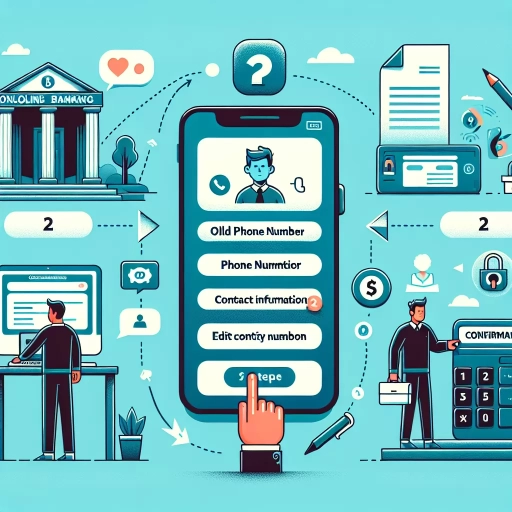 >
>How to Change Your CIBC Phone Number: A Comprehensive Guide
In this era of modern banking, updating your contact information such as your phone number is crucial. Thankfully, Canadian Imperial Bank of Commerce (CIBC) makes the process easy through its online banking, mobile app, and customer service. This comprehensive guide offers step-by-step instructions to change your CIBC phone number through all these options. Read on to grasp exactly how to update your details for a seamless banking experience.
Changing Phone Number Through CIBC Online Banking
Online banking has simplified how we manage our financial affairs. Not only can you check your account balance, transfer funds, and pay bills online, but you can also update personal details like your phone number. Here's how to navigate that on the CIBC online platform:
- Go to the CIBC Online Banking website and log into your account.
- In the dashboard, click on "Customer Services".
- Choose "My Profile and Preferences" from the dropdown menu.
- Select "Personal Information".
- Click the "Change" button next to the phone number field.
- Input your new phone number and click "Save"
Updating Phone Number Via CIBC Mobile App
With the CIBC mobile app, banking has never been so convenient. Changing your phone number is just a couple of taps away. Here's the process:
- Open your CIBC Mobile App and sign in with your credentials.
- Click on the "More" button at the bottom right corner of the screen.
- Tap on "Profile and Settings".
- Scroll down to "Contact Information" and click on it.
- Tap on the "Phone" section and enter your new number.
- Confirm and save your changes.
Contacting CIBC Customer Service
If you prefer to speak to a person, or have issues with online banking or the mobile app, then CIBC's customer service will come in handy. They’re available around the clock to assist you:
- Call CIBC Customer Service at 1-800-465-2422.
- After following the automated prompts, ask to speak with a customer service representative.
- Explain that you want to change your registered phone number.
- The representative will verify your identity for security reasons.
- After verification, the representative will process the change for you.
Changing your CIBC phone number doesn't have to be complicated. Whether you choose online banking, the mobile app, or personal assistance from customer service, each process is simple and straightforward. Keeping your contact information up to date ensures smooth banking transactions and helps to protect your account from unauthorized activities. Be sure to change your details whenever they change to enjoy uninterrupted CIBC services.