How To Increase Daily Limit Cibc
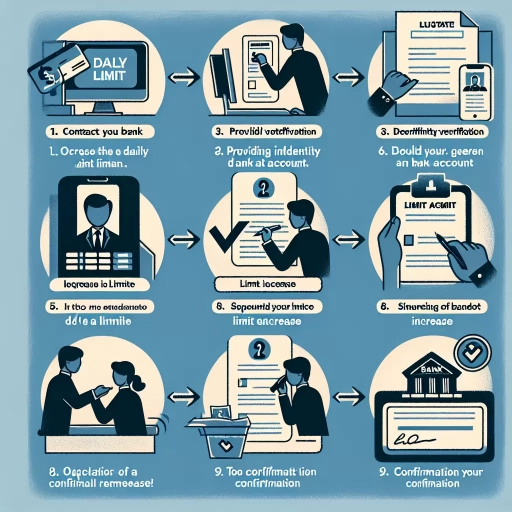 >
>
How to Increase Your CIBC Daily Limit: A Comprehensive Guide
Managing your finances requires flexibility, especially when you want to make larger transactions. Canadian Imperial Bank of Commerce (CIBC) understands this and offers options for increasing your daily transaction limit. This guide will walk you through how you can increase your daily limit through online banking, the mobile app, or by calling customer service.
Option 1: Increasing Your Daily Limit Through Online Banking
Convenient and easy-to-use, CIBC's online banking platform can help you manage and adjust your transaction limits, whether you're at home or on the go. Follow these simple steps to increase your daily limit:
- Login to your CIBC online banking account.
- Go to the 'Customer Services' tab and click 'Change daily transaction limits'.
- You'll be prompted to confirm your account and review your current daily limit.
- Enter your desired daily limit and click 'Confirm'.
- You'll then receive a confirmation message on your online banking account indicating the successful modification of your daily limit.
Option 2: Use the CIBC Mobile App to Increase Your Daily Limit
Increasing your daily limit through the CIBC mobile app is a straightforward process. It provides the same functionality as online banking, but with the added convenience of managing your finances from your mobile device. Here's how to do it:
- Open the CIBC mobile app and log in to your account.
- Tap on 'More' from the bottom right corner of the screen.
- Under 'Banking Services', select 'Manage Limits'.
- Review your current limit, then input the new limit you want and select 'Confirm'.
- Once verified, your new daily transaction limit will be effective immediately.
Option 3: Call CIBC Customer Service to Increase Your Transaction Limit
If you’re not so tech-savvy, or prefer to discuss your banking needs with a human, you can always call CIBC's customer service line. They can guide you through the process and answer any questions you might have.
- Dial 1-800-465-2422 to reach the CIBC customer service line.
- Once connected, provide your banking details for verification purposes.
- Ask the customer service agent to increase your daily limit, specifying the desired amount.
- The representative will then proceed to change your limit and provide you with a confirmation once it's been successfully increased.
Managing large transactions can be an important part of your financial responsibilities. By diversifying the channels through which you can adjust your daily limit, CIBC caters to everyone's needs and preferences, making financial management accessible and efficient.