How To Pay Off Credit Card Cibc App
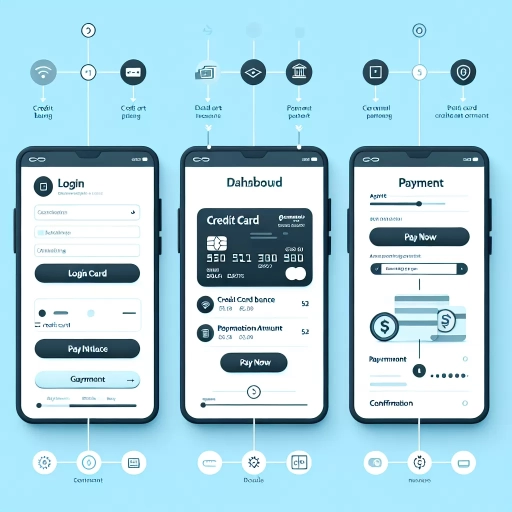 >
>How to Pay Off Your CIBC Credit Card: A Comprehensive Guide
In today's digital age, paying off your Canadian Imperial Bank of Commerce (CIBC) credit card is as easy as a few clicks or a brief phone call. CIBC offers customers several convenient methods to manage their credit cards, including online banking, the mobile app, and customer service. In this guide, we'll discuss each of these options in detail.
Option 1: Using Online Banking
Online banking is a secure and convenient method to manage and pay your CIBC credit card bills. Here's how you can do it:
- Access the CIBC Online banking portal by visiting www.cibc.com and clicking on the 'Online Banking' option.
- Enter your card number and password to log in.
- Once logged in, navigate to the 'My Accounts' tab. Here, you'll see a list of your accounts. Select the credit card account you'd like to manage.
- On your credit card's detail page, you'll find the 'Make a Payment' option. Precisely follow the prompts to complete the transfer from your linked checking or savings account.
- Confirm and submit your payment. It will be processed, and your available credit card balance will be updated.
Option 2: Using the CIBC Mobile App
If you prefer using your smartphone for banking transactions, the CIBC Mobile App is a fantastic tool. It provides all the functions you would find in online banking, plus the added convenience of being on your phone. Here's how to make a credit card payment:
- Download the CIBC Mobile Banking App from the App Store (for iOS users) or Google Play Store (for Android users).
- Open the app and log in using your online banking card number and password.
- Head over to 'My Accounts' and select the relevant credit card account that you want to pay.
- Tap on 'Pay Bill' and follow the prompts to complete your payment.
- Double-check all the payment details before confirming your transaction.
Option 3: Call CIBC Customer Service
If you're more comfortable talking to an agent or are unable to use digital methods, calling CIBC customer service is an excellent alternative. Here's how you can pay your bill over the phone:
- Call CIBC's credit card services toll-free number, 1-800-465-4653.
- No matter where you're located, a representative will be available 24/7. Follow the automated prompts to pay your bill or wait to speak with a live representative for assistance.
- Provide them with your credit card details and the payment amount. They might also ask for some personal information for authentication purposes.
- Once the payment is confirmed over the phone, make sure to note down the reference number for future reference.
Managing your credit and staying financially healthy just got a little easier with CIBC's various payment methods. Choose the option that best suits your needs and lifestyle, and you're one step closer to financial freedom.