How To Cancel Cibc Visa Card
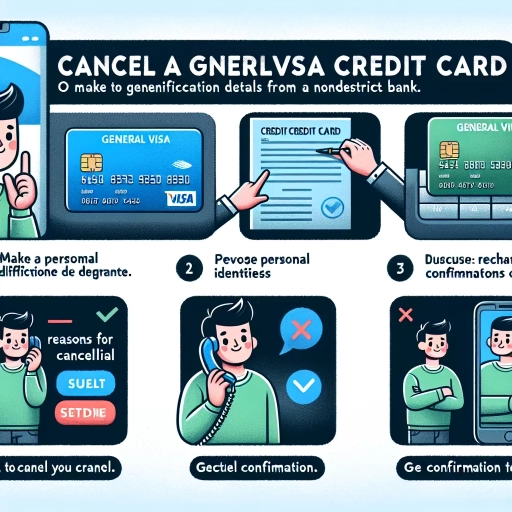 >
>How to Cancel Your CIBC Visa Card: A Comprehensive Guide
There are times in life when changes are needed, including those to your financial strategies. If you are thinking about cancelling your CIBC Visa Card, this guide will be instrumental in helping you make that transition. You may want to cancel your credit card due to various reasons such as high-interest rates, annual fees, or you may simply opt for a different credit card provider. In this article, we will walk you through the different methods of cancelling your CIBC Visa Card, including online banking, the mobile app, and customer service. Each method will be highlighted in detail under separate headers.
Option 1: Cancelling Your CIBC Visa Card Through Online Banking
One of the most straightforward methods of cancelling your CIBC Visa Card is through online banking. This method provides an easy and convenient way for you to handle all your banking needs.
- Log in to your CIBC online banking account. Make sure your username and password are ready.
- Once logged in, navigate to the credit cards section.
- Select the card you want to cancel, then click on 'Manage my card'.
- In the cancellation section, follow the instructions to proceed with the cancellation.
- You will receive a verification message confirming the cancellation of your card.
Option 2: Cancelling Your CIBC Visa Card Through the Mobile App
Another simple option to cancel your CIBC Visa Card is through the CIBC Mobile Banking app. Here is a step-by-step guide on how to do this:
- Download and install the CIBC Mobile Banking App from your respective App Store if you haven’t done so already.
- Launch the app and sign in to your account using your online banking credentials.
- In the menu tab, select ‘Cards’ then select the card you wish to cancel.
- Click on the 'Manage' option then select 'Card settings'.
- Simply follow the instructions provided to complete the card cancellation.
- A confirmation message will be sent to you upon successful card cancellation.
Option 3: Cancelling Your CIBC Visa Card Through Customer Service
If you prefer a more personalized approach or require further assistance, you can choose to cancel your CIBC Visa Card through their dedicated customer service.
- Simply dial the CIBC credit card support number which is usually printed at the back of your card.
- Listen to their interactive voice response system and select the option for card cancellation.
- You will then be connected to a customer service representative. Explain that you would like to cancel your card and follow their instructions.
- Remember to ask for a confirmation number or email to certify that your card has indeed been cancelled.
Whatever method you choose, ensure that you have settled all outstanding balances prior to cancellation to avoid any hitches. Your financial wellbeing is essential, and making informed decisions is just as important. We hope this guide assists you in the process of cancelling your CIBC Visa Card and helps you transition smoothly into your next financial phase.