Do I Need To Notify Cibc Visa When Traveling
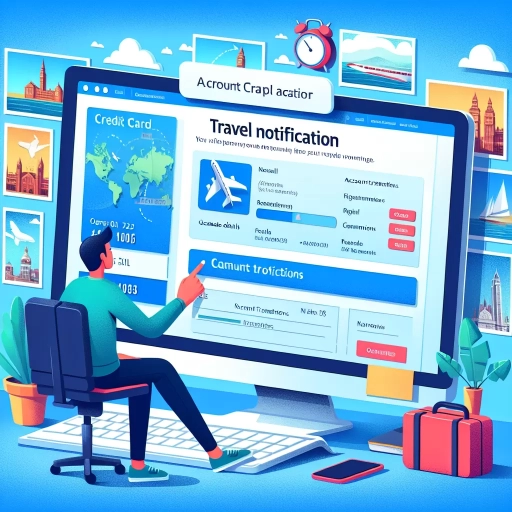 >
>Everything You Need to Know About Notifying CIBC Visa While Traveling
Traveling is an experience most of us look forward to with a mix of excitement and anticipation. The planning that goes into it, such as booking accommodations, arranging transportation, and mapping out itineraries, often takes considerable time and effort. But there's one crucial aspect of planning that often goes overlooked – notifying your bank about your travel plans, especially if you plan on using your credit card abroad. This article will guide you on how to notify CIBC Visa when traveling through three convenient options: online banking, mobile app, and customer service.
Notifying via Online Banking
One convenient way to notify CIBC of your travel plans is by using their Online Banking service. Here is a step-by-step guide on how to do so:
- Login into your CIBC online banking account.
- Under 'My Accounts', choose the credit card you will be using during your travels.
- In the 'Services' dropdown menu, select 'Travel Notification'.
- Fill in your travel details, including your departure date, return date, and travel destinations.
- Confirm and submit.
Notifying CIBC through online banking ensures they are aware of your travels and helps prevent any hassles or interruptions with your credit card service while abroad.
Notifying via Mobile App
If you prefer using a mobile app, notifying CIBC about your travel is just as easy. The CIBC Mobile Banking App allows you to do this from anywhere, anytime. Here's how:
- Log in to the CIBC Mobile Banking App.
- Tap on 'More' located at the bottom right of the screen.
- Select 'Cards', then choose the Visa Card you plan to use during your trip.
- Select 'Travel Notification', then tap 'New Travel Notification'.
- Enter your travel details and submit.
With the Mobile Banking App, you can comfortably notify CIBC Visa about your travels, knowing that their easy-to-navigate interface makes it an uncomplicated process.
Notifying via Customer Service
If you prefer a more personalized experience, or if you do not have access to the internet, notifying CIBC Visa can also be done by calling their customer service hotline. Here's how:
- Call CIBC's Customer Service at 1-800-465-4653 (In Canada) or 1-514-861-4653 (International).
- Wait in line for a representative, tell them your intention to travel, and they will guide you through the necessary steps.
While this method requires more time and patience, it reassures you that your notice has been received by a representative.
Regardless of the method you choose, notifying CIBC Visa about your travel plans is an essential step to ensuring smooth transactions during your trips. Remember, it's always safer to notify to avoid any disruption in your card services, giving you a worry-free travel experience.
Conclusion
So, in the end, notifying your bank about your travel plans might be an extra step, but it’s an important one. Whether through online banking, the mobile app, or a customer service call, CIBC Visa has made it easy for you to prepare your cards for travel. By taking this action, you can put your mind at ease and focus on the most important part – enjoying your trip!