How To Pay Cibc Line Of Credit Online
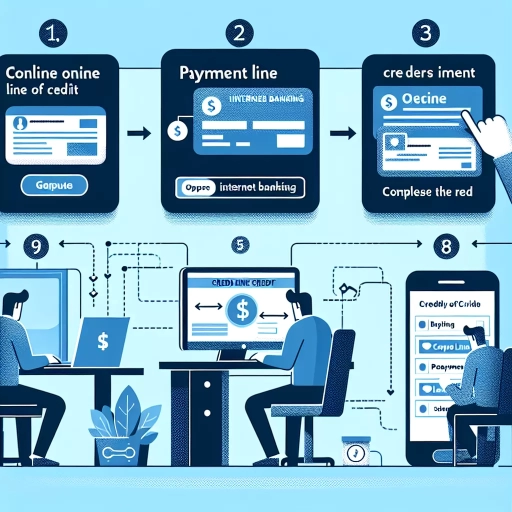 >
>How to Pay Your CIBC Line of Credit Online: A Comprehensive Guide
Managing your finances can be intimidating, especially when it comes to navigating online banking systems. However, CIBC has made it extremely user-friendly to pay your Line of Credit (LOC) through their online platforms. This article will provide a step-by-step guide on how you can conveniently pay your CIBC LOC online using online banking, their mobile app, or by contacting customer service. Let's dive in.
1. How to Pay Your CIBC LOC through Online Banking
Paying your line of credit through online banking is quick, easy, and secure. It's like banking from the comfort of your home. Here's a guide on how to do it:
Visit the official CIBC website and log into your account.
Go to 'My Accounts' and select the account from which you want to transfer funds.
Select 'Pay Bills and Transfer Funds'.
In the 'To' dropdown menu, choose your CIBC LOC.
Enter the amount you want to pay.
Verify and confirm your transaction.
Your payment process is completed with online banking. Remember to keep a record of the transaction for future reference.
2. How to Pay Your CIBC LOC Using the Mobile App
On-the-go and no access to a computer? No problem. The CIBC Mobile App is there for you. Here is how you can pay your LOC via the app:
Open the CIBC Mobile Banking App on your phone.
Login with your CIBC online banking details.
Go to the 'Accounts' tab and select the source account for the funds.
Select 'Pay a Bill' or 'Transfer Funds'.
Select your LOC as the recipient account.
Enter the amount you wish to transfer, review the transaction details, and click on 'Confirm'.
There you have it! You have successfully paid your CIBC LOC using the mobile app. This handy tool makes banking easy, even when you're on the move.
3. Paying Your CIBC LOC Via Customer Service
If you're not comfortable with the digital mode of payment, CIBC Customer Service is ready to assist you. Here is how:
Call CIBC Customer Service at 1-800-465-2422.
Have your bank account details, and LOC account number at your disposal.
The customer care representative will guide you through the process.
Verify and confirm your payment details.
As helpful as customer service can be, keep in mind that this method could take more time due to potential wait times and service hours.
Wrapping Up
There you have it, the A-Z of paying your CIBC LOC online. Remember, online and mobile banking gives you 24/7 access to your accounts. It can save you valuable time and effort, making financial management a hassle-free process. Start today and see the difference. Happy banking!