What Is Direct Deposit Form Cibc
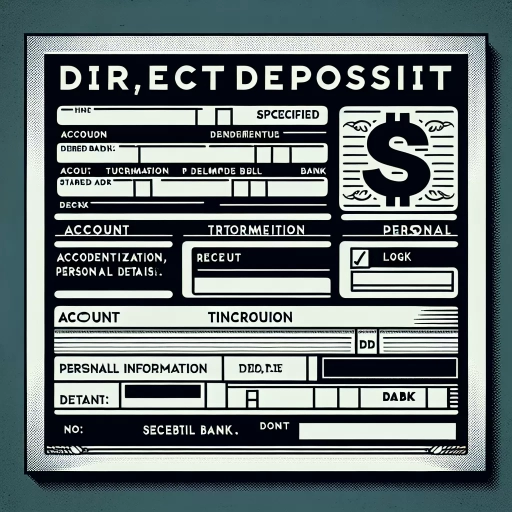 >
>Understanding the Direct Deposit Form at CIBC: A Comprehensive Guide
Being able to manage your income conveniently is a pivotal aspect of personal finance. Thanks to advancements in technology, Canadian Imperial Bank of Commerce (CIBC) offers direct deposit, an easy-to-use tool for streamlining this process. This article provides a detailed guide on how to get the CIBC Direct Deposit form and the three options for setting up direct deposit- Online Banking, Mobile App, and Customer Service.
What is the Direct Deposit Form at CIBC?
Direct Deposit is an electronic payment method that securely transfers your wages, salary, or benefits straight into your selected CIBC account 24/7. No need to wait for bank holidays or weekends. This service offers flexibility, security, and time-saving advantages. The Direct Deposit Form at CIBC is the document used to initiate this process. This form contains your account details necessary for your employer or payor to transfer funds electronically into your account.
Option 1: Direct Deposit via CIBC Online Banking
CIBC Online Banking is a convenient platform to set up your direct deposit. Rest assured, it's a secure, intuitive, and user-friendly flow.
- Log into your online banking account on the CIBC website.
- Click on the 'Account Services' option.
- Select 'Set up direct deposit' from the dropdown list.
- Choose the account you prefer for your e-deposits.
- Fill in the required details, and hit the 'Save' button.
- You can now print or email your Direct Deposit Form to send to your employer or payor directly.
Option 2: Direct Deposit via CIBC Mobile App
If you prefer a mobile-friendly approach, the CIBC mobile app offers an easy direct deposit setup while on the go.
- Download and install the CIBC Mobile Banking App from Google Play Store or Apple App Store.
- Sign in using your Online Banking login credentials.
- Go to 'My Accounts' and select your preferred account for direct deposit.
- Tap on 'Details' followed by 'Set up direct deposit.'
- You will see a pre-filled Direct Deposit form.
- Email or print this form and forward it to your payor.
Option 3: Direct Deposit through CIBC Customer Service
If you're unable to access the online platforms, no worries! CIBC’s dedicated Customer Service can help you set up direct deposit over a call.
- Contact the CIBC Customer Service hotline at 1-800-465-2422 (for Canada) or 514-861-3878 (for outside of Canada).
- Make sure to have your account information on hand.
- Your representative will assist you in filling out your Direct Deposit Form and guide you through the next steps to complete the process.
In conclusion, managing your finances should not be a hassle, and CIBC makes sure of this with their reliable Direct Deposit service. Regardless of the approach you want to take; be it online, mobile, or telephone banking, you can expect from CIBC a straightforward and efficient process whenever, wherever.