Cibc How To Cancel E Transfer
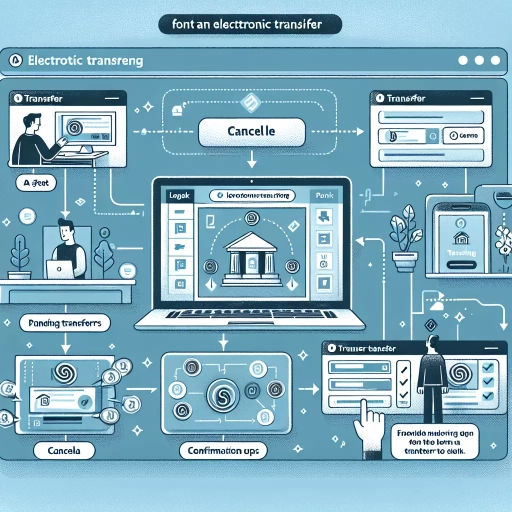 >
>How to Cancel an E-Transfer with CIBC: Step-by-Step Guide for Online, Mobile App, and Customer Service
If you've just sent an e-Transfer via CIBC and realized that you either sent it to the wrong person or no longer wish to process it, you might be wondering how to cancel the transaction. Luckily, CIBC provides a number of options to cancel an e-Transfer, including online banking, mobile app, and contacting their customer service. This article will provide you with a comprehensive guide on how to cancel an e-Transfer with CIBC using any of these methods.
Canceling an e-Transfer through CIBC Online Banking
Canceling an e-Transfer through CIBC online banking is relatively straightforward, but it requires that you have access to your online banking account. Here's how you can do it:
- Log into your CIBC online banking account.
- Click on the ‘Transfers’ tab, and then select ‘e-Transfer’.
- Select the ‘Pending e-Transfers’ option.
- Find your transaction in the list and click on ‘Stop Payment’.
- Confirm your cancellation request in the pop-up window that appears.
Once you have completed these steps, the e-Transfer should be cancelled and the funds should be restored to your account. It's important to note that this option is only viable if the recipient has not yet deposited the funds.
Using the CIBC Mobile App
If you prefer to use your mobile device for your banking needs, you can also cancel an e-Transfer via the CIBC mobile app. Below are the steps:
- Open your CIBC mobile app and log into your account.
- From the main menu, tap on ‘Transfer’ then ‘Interac e-Transfer’.
- Tap on ‘Pending’ to view all Interac e-Transfers not yet complete.
- Find your transaction and tap on ‘Cancel’.
- Confirm your cancellation.
As with online banking, this cancellation method only works if the recipient hasn’t deposited the money into their account yet.
Contact CIBC Customer Service
If the above two methods do not work for you, or if you do not have access to online banking or the CIBC mobile app, you can cancel your e-Transfer by contacting CIBC customer service. Here's how:
- Call CIBC at 1-800-465-2422 (for Canadians) or 1-902-420-2422 (for international callers).
- Follow the interactive voice response (IVR) prompts and choose the options related to your concern. You are likely to be directed to a representative or a dedicated customer service division for e-Transfers.
- Speak to the representative and provide them with the necessary information to verify your identity and the details of the transaction you wish to cancel.
Once your request has been processed, the representative will cancel the e-Transfer and the funds will be credited back to your account. Make sure you jot down the reference number for your call in case of any disputes.
In summary, canceling a CIBC e-Transfer is simple and can be done via either online banking, their mobile app, or through customer service. Bear in mind that this information is subject to CIBC's terms and conditions and fees might apply when cancelling an e-Transfer.