How To Cancel Automatic Payment Cibc
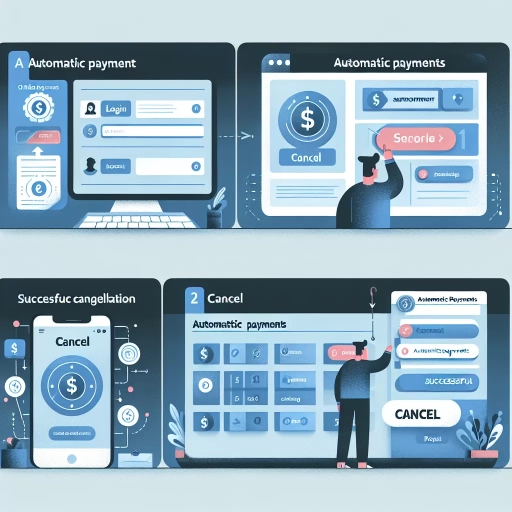 >
>How to Cancel Automatic Payments with CIBC: A Comprehensive Guide
In today's fast-paced world, automatic payments have become part and parcel of our banking routine. They help us settle bills effortlessly, but there comes a time when we need to cancel these automatic payments for various reasons. If you're wondering how to do this with Canadian Imperial Bank of Commerce (CIBC), you're in the right place. This guide will provide you with step-by-step instructions on how to cancel your automatic payments via online banking, mobile app, and customer service.
Cancel Automatic Payments via CIBC Online Banking
Doing your banking online from the comfort of your home is part of the new digital age. CIBC online banking is simple, safe, and a convenient way to manage your money.
- Firstly, log into your account via CIBC's official website.
- Click on 'Account Management' on the dashboard.
- Next, choose and click on 'Stop Payment.'
- Select the account for which you'd like to cancel the automatic payment.
- Fill out the required information for the payment you'd like to stop, including the exact amount.
- Review the information and confirm it's correct, then acknowledge the agreement statement and proceed to submit the request.
Cancel Automatic Payments via CIBC Mobile App
Banking has never been more personalized and convenient than it is now with CIBC's mobile app. Here's how you can cancel automatic payments directly from your smartphone:
- Download the CIBC Mobile Banking® App if you haven’t done so already, and sign in using your online banking information.
- Once signed in, tap on 'Menu' in the top left corner.
- Under 'BANK ACCOUNTS', tap 'Stop Payments.'
- Select the relevant account and proceed to fill in the necessary details about the payment you want to cancel.
- Confirm the details and submit your request.
Cancel Automatic Payments via CIBC Customer Service
If you prefer a more personalized touch, or if you encounter any difficulties with the previous methods, there's always the option of cancelling your automatic payments by calling CIBC's customer service.
- You can reach CIBC's customer service at 1-800-465-CIBC (2422). They're available 24/7 for your convenience.
- When you call, explain to the representative that you wish to cancel an automatic payment and provide them with all the necessary details.
- Make sure you record the reference number given to you by the representative as evidence of your call and your request.
In conclusion, whether you prefer online banking, the convenience of a mobile app, or the personal touch of a customer service call, cancelling your automatic payments with CIBC is simple and hassle-free. Always remember, it's essential to check if your cancellation has been successful to avoid being unexpectedly charged. Happy banking!
Note: Always be cautious when disclosing your personal bank details online. Make sure you are using the official CIBC website or mobile app and ensure that your connection is secure when following the above procedures.