How To Pay Cibc Line Of Credit
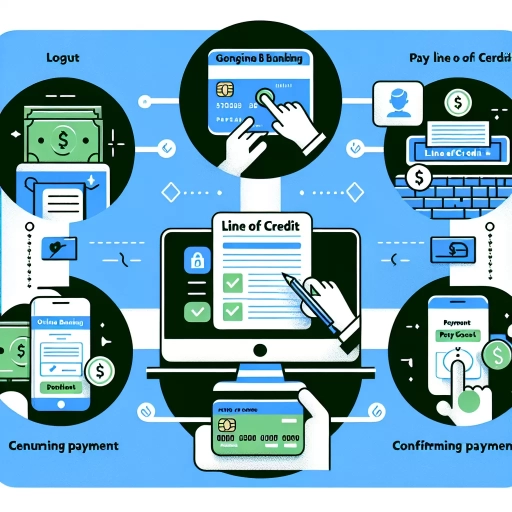 >
>
Line of credit payments have revolutionized the financial sphere due to their efficiency and simplicity. With the Canadian Imperial Bank of Commerce (CIBC), paying your line of credit has never been easier. They offer multiple avenues such as online banking, mobile banking, and customer service calls. This article provides a detailed guide on these three methods.
Online Banking
Online banking is a popular method among the tech-savite and busy customers who prefer the convenience of operating their finances from the comfort of their homes or offices, at any time.
To make a line of credit payment through CIBC's online banking, follow these steps:
- Visit the CIBC Online Banking login page on your device.
- Log into your online account using your access card number and password.
- Once logged in, navigate to "Pay Bills and Transfer Funds."
- Select your line of credit account from the list of payees.
- Enter the payment amount, and schedule the payment.
- Review your details, then confirm the transaction.
Mobile App
The CIBC Mobile Banking App brings banking closer to you, simplifying your line of credit payments. The app's intuitive design further enhances this experience, putting control at your fingertips.
You can pay your CIBC line of credit through the following steps:
- Download and install the CIBC Mobile Banking App from Google Play Store or Apple App Store.
- Log in with your online banking credentials.
- On the dashboard, select "Transfers and Payments."
- Select your line of credit account, enter the amount, and choose the payment execution time.
- Review your transaction details and confirm the payment.
Customer Service Calls
If you prefer human interaction or need clarifications, CIBC's customer service is just a call away. They can guide you through your line of credit payment process.
Here's how to pay your line of credit via customer service:
- Dial the CIBC Customer Service number available on their website or at the back of your credit card.
- Follow the automated instructions, or ask to speak with a representative.
- Once connected, inform the representative that you wish to make a line of credit payment.
- The representative will guide you through the payment process. Follow their instructions closely, provide necessary details, and confirm your payment.
Ultimately, the choice between online banking, mobile banking, and calling customer service comes down to personal preference. Each method has its advantages and is designed to make your life easier. We hope this comprehensive guide helps you make your CIBC line of credit payments with ease and efficiency. Always remember to ensure your payment details are correct before confirming any transaction. Happy Banking!