How To Increase Transfer Limit Cibc
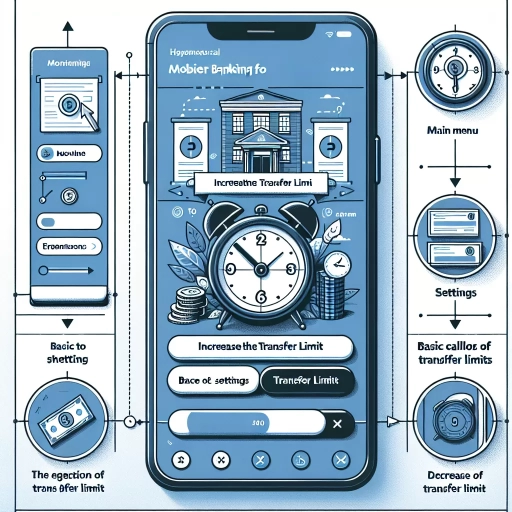 >
>How To Increase Your Transfer Limit With CIBC: A Comprehensive Guide
From providing financial security to making your daily transactions seamless, your bank should offer services that suit your lifestyle. Canadian Imperial Bank of Commerce (CIBC), one of the leading financial institutions in Canada, offers a wide range of banking services but understanding how to navigate them can be a challenge. In this article, we will upack various ways to increase your transfer limit with CIBC with easy-to-follow steps via online banking, the mobile app, and customer service.
Disclaimer: This article is for informational purposes only. Always follow CIBC's guidelines and consult with a CIBC representative to avoid misuse of the service.
Online Banking
Online banking is a convenient and safe way to manage your finances. The CIBC online banking platform provides various tools and services including increasing your e-Transfer limit.
- Log into your CIBC Online Banking account from your computer.
- From the Main Menu, select 'Transfers'.
- Click on the 'Interac e-Transfer' option. This will guide you through to the transfer limit page.
- Here, you will find an option to 'Change Your Daily Limit’.
- Enter your desired daily limit and click 'Proceed'.
- Follow the prompts to confirm your new limit.
Mobile App
Tech-savvy customers prefer managing their finances on-the-go. The CIBC Mobile Banking App offers that convenience and fluidity.
- Open the CIBC Mobile Banking App on your mobile device.
- Log in using your card number and password.
- Select 'More' at the bottom right corner of the screen.
- Choose 'Transactions & e-Transfers' from the list of options.
- Here, select 'Edit Send Limits' and adjust your daily limit to your preference.
- Click 'Save' to confirm the new limits.
Calling Customer Service
If you're not quite adept with online platforms or prefer human interaction, you can contact CIBC's Customer Service for assistance.
- Dial 1-800-465-2422 for English service or 1-800-565-8662 for French service.
- Upon connection, choose the 'banking' option from the automated menu.
- Request to speak to a representative about adjusting your e-Transfer limit.
- The representative will verify your identity for security purposes and guide you through the process.
In conclusion, CIBC offers different methods to increase your e-Transfer limit based on your preferred mode of banking: online, via the mobile app, or calling customer service. By exploring these options, you're taking charge of your financial management the smart way.