How To Add Cibc Credit Card To Online Banking
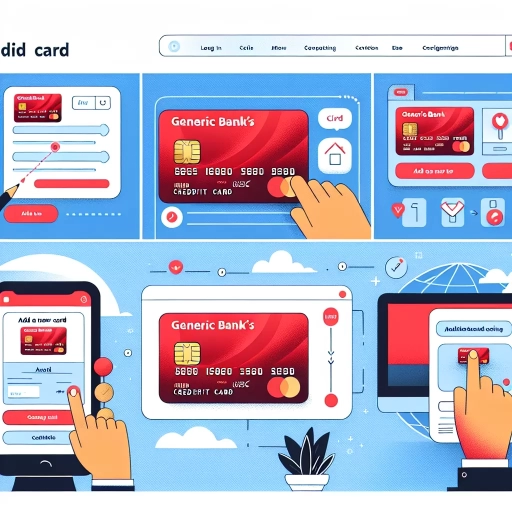 >
>How to Add a CIBC Credit Card to Online Banking: A Comprehensive Guide
Managing your finances digitally is the new normal. With the increasing reliance on online banking, having all your financial platforms, like your CIBC credit card linked with your online banking system, provides easy access and seamless transactions. This article will guide you through the process of adding a CIBC credit card to your online banking account. We will discuss three primary options including online banking, using the mobile app, and contacting customer service.
Adding CIBC Credit Card Through Online Banking
Adding a CIBC credit card to your online banking account is a simple process that can be done without requiring any additional assistance.
- First, log in to your CIBC online banking account using your card number and password.
- Next, navigate to the "Account Services" or "Manage My Accounts" tab.
- Then, click on the "Add Accounts" option.
- Enter the credit card number and other required information, then click on the "Add" button.
- Finish by confirming the new account setup.
Using the Mobile App
The CIBC mobile app offers an alternative way of adding a credit card to your online bank. It's user-friendly and faster, allowing you to manage your finances on the go.
- Begin by opening the CIBC Mobile Banking App on your device.
- Choose the "More" option at the lower right corner, then the "Manage My Accounts" tab.
- Select "Add Accounts," enter the credit card information, and click on "Add."
- Finally, go back to the accounts summary page. You should see your credit card listed as one of your accounts.
Contacting Customer Service
If you find the online and mobile app procedures challenging or you encounter glitches during the process, you may add the credit card to your online banking account by contacting customer service.
- Reach out to CIBC's 24/7 customer service line at 1-800-465-2422 (Canada and the U.S.) or at 1-902-420-2422 (outside Canada and the U.S.).
- Provide the required identification details and request the representative to add your CIBC credit card to your online banking account.
- Answer all security questions accurately to authenticate your identity and permit changes to be made to your account.
Remember, adding your CIBC credit card to your online banking is a one-time setup that enables you to manage your credit more efficiently. Whether you choose to use the online banking option, mobile app, or direct customer service, you'll find the process straightforward and convenient.