How To Get T5 From Cibc Online Banking
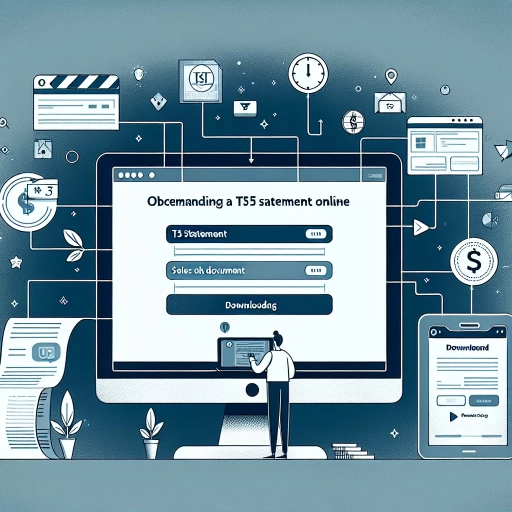 >
>How to Get the T5 from CIBC Online Banking: A Comprehensive Guide
Have you ever wondered how to get the T5 from CIBC online banking? Knowing how to navigate the online platforms of financial institutions like the Canadian Imperial Bank of Commerce (CIBC) can be a lifesaver in managing your financial information. In this article, you will get a step-by-step guide on getting T5 from CIBC through online banking, mobile app, and customer service. Let’s start the journey.
Get the T5 from CIBC Online Banking
Online banking provides an easy-to-use platform that allows you to access your T5 slips effortlessly. Here’s how:
- Visit the CIBC's official website and log into your online banking account. Your online ID and password are required for this process.
- From your online banking homepage, go to the "My Accounts" section.
- Select your account from which you want to retrieve the T5 slip.
- Find and click the "Documents" or “View eStatements” button.
- From there, sort and find the T5 slips. Download and save them for your records, or print them directly if needed.
Obtaining Your T5 Through the CIBC Mobile App
Thanks to advancements in mobile technology, you can access your T5 slips on the go. Here's how to do it in a few simple steps using the CIBC Mobile App:
- Open the CIBC Mobile Banking App on your phone.
- Enter your card number and password.
- Tap "Menu" at the top-right of the screen and then select "eDocuments".
- Choose the "Tax Documents" option and select the “T5 slips” option to view your documents.
- Download or print the T5 slip(s) at your convenience.
Obtaining Your T5 by Calling CIBC's Customer Service
If you're unable to access your T5 slip online, don't worry. CIBC has a dedicated customer service hotline that can assist. Here's how you get your T5 slip over the phone:
- Call 1-800-465-2422, CIBC's Telephone Banking hotline.
- Listen to the automated voice prompts, and select the option for account information and tax slips.
- You'll be directed to share personal identification information for verification purposes.
- Once your identity is confirmed, a representative will guide you toward getting a copy of your T5 slip.
Conclusion
Getting your T5 forms from CIBC does not have to be a daunting task. Whether you prefer using online banking, the mobile app, or contacting their customer service, there are viable options available to meet your specific needs. Remember, understanding how to navigate digital banking platforms can help you better manage your financial information and enable you to retrieve crucial tax documents like your T5 slip with ease.