How To Make Credit Card Payment Cibc
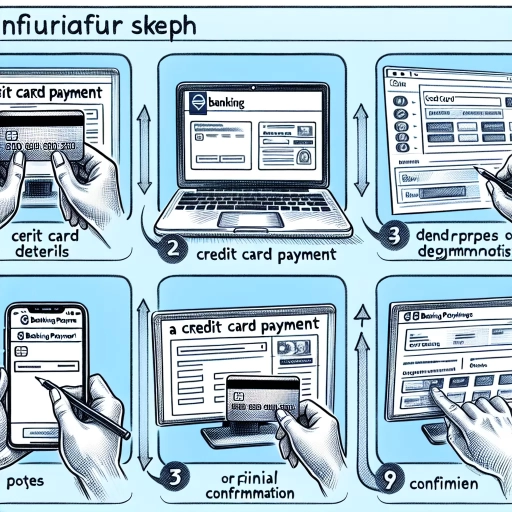 >
>How to Make a Credit Card Payment with CIBC
In a world that increasingly relies on digital solutions, CIBC has stepped up to simplify the process of making credit card payments. You can choose from several convenient options—all designed with your ease and comfort in mind. This guide will walk you through three primary methods: online banking, CIBC mobile app, and customer service call. These variations ensure there is an option tailored to your specific needs.
Option 1: Online Banking
Online banking is a sterling option for those who fondly embrace technology. Upskill your money management efforts with the CIBC online banking platform and discover the convenience it offers at your fingertips.
Step 1: Register for CIBC Online Banking
If you are not yet registered, navigate to the CIBC website and register your account. Please ensure you have your card, account number, and other necessary credentials handy.
Step 2: Login to Your Account
Once registered, sign into your account with your registered username and password.
Step 3: Navigate to the "Pay Bills" Section
In the main dashboard, find the selection that says "Pay Bills" and click on it.
Step 4: Pay Your Credit Card Bill
Select your credit card from the payee list, input the payment amount, and confirm the transaction.
Option 2: Mobile App
Today, smartphone applications make it easier than ever to handle every aspect of financial management. CIBC's mobile app offers a seamless experience for those who prefer banking on the go.
Step 1: Download the CIBC Mobile Banking App
Download the CIBC Mobile Banking App from the Apple App Store for iOS users or Google Play Store for Android users.
Step 2: Login
Sign in using your online banking username and password. If you're not registered for online banking, set up your details to access the app.
Step 3: Navigate to "Bill Payments"
On the main dashboard, select the menu button. From there, click on "Bill Payments."
Step 4: Make Your Credit Card Payment
Select your CIBC credit card account, enter the amount you wish to pay, and confirm.
Option 3: Call Customer Service
If you're not comfortable banking online or via a mobile app, contacting customer service is the traditional option to handle your credit card payment.
Step 1: Dial the Customer Service Number
Dial the CIBC customer service number stated at the back of your credit card.
Step 2: Follow Prompt Instructions
Follow the voice prompts and select the option for 'credit card payment.'
Step 3: Verify Your Identity
You'll be asked to verify your identity for security purposes. Have your credit card and account details on hand.
Step 4: Complete Payment
Once you're authenticated, the customer service representative will guide you through the payment process.
Final Thoughts
Each of these methods offers a different way to make CIBC credit card payments. Choose what works best for you, and enjoy the simplicity and convenience of modern financial management.