How To Get A Bank Statement Cibc
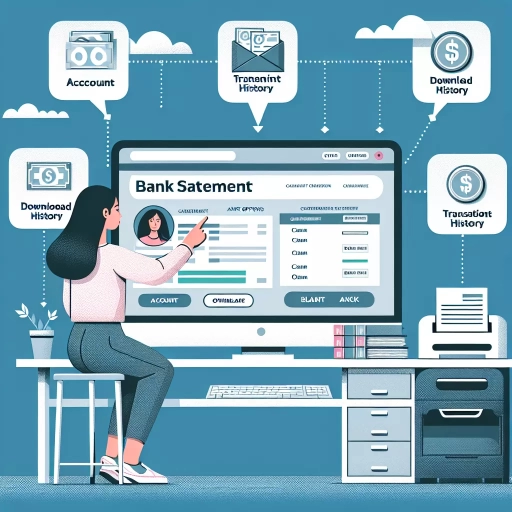 >
>Ways to Obtain a CIBC Bank Statement: Online, Via the Mobile App, and From Customer Service
Knowing how to get a bank statement from the Canadian Imperial Bank of Commerce (CIBC) can be beneficial in many situations. Whether you need the document for tax filing, account reconciliation, or credit applications, this guide provides three options: using online banking, via the mobile app, and by calling customer service.
Using Online Banking to Get a CIBC Bank Statement
Perhaps the most convenient way to get your CIBC bank statement is through online banking. Here’s how:
- The first step is to log in to your CIBC online banking account.
- Once logged in, click on 'My Accounts' from the top menu.
- Then, select 'View eStatements' from the drop-down menu.
- You can now choose the specific account for which you need the statement.
- Finally, select the period for which you want the statement, and click on 'View eStatement'.
- The statements are available in PDF format and can be saved or printed for your use.
Accessing Your Bank Statement Through the CIBC Mobile App
If you prefer to use your smartphone for banking operations, you can also obtain your CIBC bank statement through the bank's mobile app. Here's a brief guide:
- Open your CIBC mobile banking app.
- Enter your login details to access your account.
- Once you are logged in, navigate to 'Account Details' and choose the account for which you need a statement.
- Scroll down to the bottom where you will find the 'eStatement' option.
- Select the period for which you need the statement and click on 'Download'.
- The statement will be downloaded to your device in PDF format.
Reach Out to CIBC's Customer Service for Bank Statement
If you are not comfortable with the digital platform or are facing an issue, you can call CIBC's customer service to request your bank statement. Follow these steps:
- Contact the CIBC customer service line at 1-800-465-2422.
- Verify your identity by providing the necessary information as requested by the representative.
- Ask the customer service representative to send you the bank statement for your chosen account and period.
- You will receive your statement by regular mail at the address associated with your account. It may take a few business days to arrive.
In summary, obtaining a bank statement from CIBC can be done online, through the mobile app, or by calling customer service. By using these options, you can have your bank statement quickly and manage your finances effectively.