How To Find Void Cheque On Cibc App
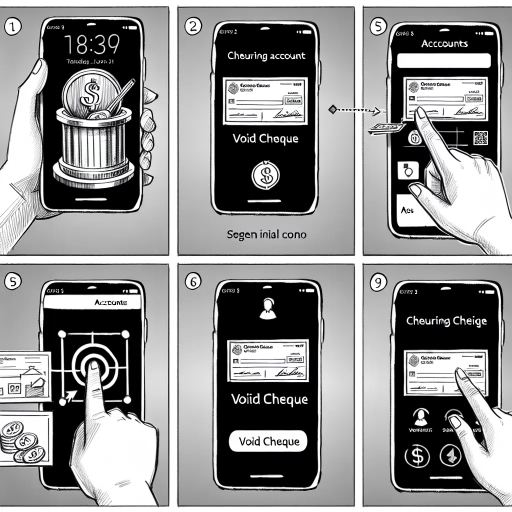 >
>Finding Your Void Cheque on the CIBC App: A Comprehensive Guide
With technological advancements, banking has become more efficient and convenient than ever. One of these conveniences is the ability to find a void cheque without going to your local branch. This article will guide you on how to find your void cheque using the Canadian Imperial Bank of Commerce (CIBC) app, online banking, or by calling their customer service.
Finding Your Void Cheque on the CIBC Mobile App
With CIBC Mobile Banking, accessing a void cheque has never been simpler. Follow these steps:
- Log into your CIBC mobile app using your online or mobile banking password.
- From the main menu, select 'Accounts'.
- Choose the account for which you need the void cheque.
- Select 'More Services' from the options provided.
- Find and click on 'Void Cheque' in the pop-up menu.
- Your void cheque will show on your screen. You can then email or print this.
Please note that you need to ensure that the CIBC app is latest version updated for smooth functionality.
Finding Your Void Cheque through CIBC Online Banking
If you prefer to use a computer, you can also find your void cheque through the CIBC Online Banking platform. Here's how:
- Visit the CIBC website and login to your online banking account.
- On the 'My Accounts' page, select the account for which you need the void cheque.
- Click on 'View Void Cheque' under 'Account Details'.
- Your void cheque will appear on your screen and you can print or save it as a PDF file.
Make sure your pop-up blocker is turned off, as it may prevent your void cheque from appearing.
Calling CIBC Customer Service for a Void Cheque
If you prefer human interaction or need further assistance, you can contact CIBC’s customer service. Here's how to proceed:
- Call the CIBC customer service number – 1-800-465-2422 for personal banking, or 1-800-465-3863 for business banking.
- Choose the appropriate menu options to reach a customer service representative.
- Inform the representative that you need a void cheque for a specific account.
- The representative will guide you through the process and may be able to send a void cheque via email, fax, or postal mail, depending on your preference.
This method may take a little longer than using the mobile app or online platform, so make sure to factor in the waiting time.
In Summary
Finding your void cheque on the CIBC platform is a straightforward process that can be achieved in several ways depending on your preference. Whether you choose to use the mobile app, online banking, or call customer service, rest assured that CIBC has made the process as simple and convenient as possible to meet your banking needs.
Always remember to keep your bank credential safe and avoid sharing them online. Contact the bank directly if you suspect any fraudulent activities on your account. Happy digital banking with CIBC!