How To Cancel A Cheque Cibc
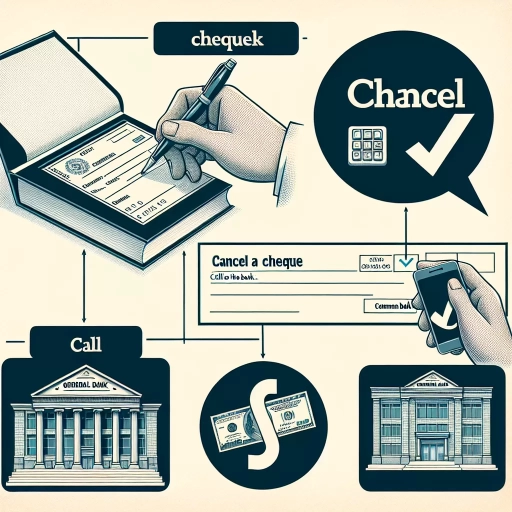 >
>How to Cancel a Cheque at CIBC: A Step-by-Step Guide
In the world of online transactions and electronic banking, the occasional need to cancel a cheque at CIBC might still arise. Maybe you made a mistake when writing it, or you issued it but need to stop the payment. This guide provides clear, simple instructions on how to cancel a cheque using three different methods – online banking, mobile app, or calling customer service.
Option 1: Cancelling a Cheque via Online Banking
Online banking provides the easiest and quickest method to cancel a cheque. Here are steps you can take:
- Log in to your CIBC online banking account
- Find and select the “Customer Services” tab
- Choose the "Stop Payments" option. It will lead you to a new page.
- Provide the necessary information including the date, cheque number and amount.
- Review the information and select “Stop Payment” to finalize your request.
Most of the time, the cancellation is instant. However, please note that there may be a fee associated with stopping a payment.
Option 2: Cancelling a Cheque Through the CIBC Mobile App
If you are more comfortable using your smartphone for banking, the CIBC Mobile App is just as effective. Here are the steps:
- Log into your CIBC mobile app with your login details.
- Select “More” found on the bottom right of your screen.
- Choose the "Stop a Cheque" option.
- Fill in the required information, such as account number, cheque number, and the amount.
- Review the details you’ve provided, then press "Submit" to finalize your cheque cancellation.
As with online banking, a fee may be applied.
Option 3: Cancelling a Cheque by Calling CIBC Customer Service
If you prefer speaking with a person or need assistance, you can cancel a cheque by contacting CIBC’s customer service.
- Call CIBC customer service at 1-800-465-2422.
- Once connected, choose the proper number or say “cheque cancellation” to get routed to the right department.
- Provide the representative with the necessary details about the cheque you want to cancel.
- Follow the instructions given by the representative to complete the process.
It’s important to note that standards fees may apply, and the process could take more time than the digital methods.
Conclusion
Cancelling a cheque with CIBC is a simple procedure, irrespective of the method you choose. Be prepared to provide key details about the cheque and be aware that fees may apply. Always double-check all information before you confirm the cancellation for any method to prevent errors.
Remember, if you need immediate assistance, don't hesitate to reach out to CIBC customer service for a guided walkthrough of the process.
Important Information
Please note that this information is subject to change and it's always best to check with the official CIBC website or customer service for the most current and detailed instructions on how to cancel a cheque.