How To Transfer Money To Credit Card Cibc
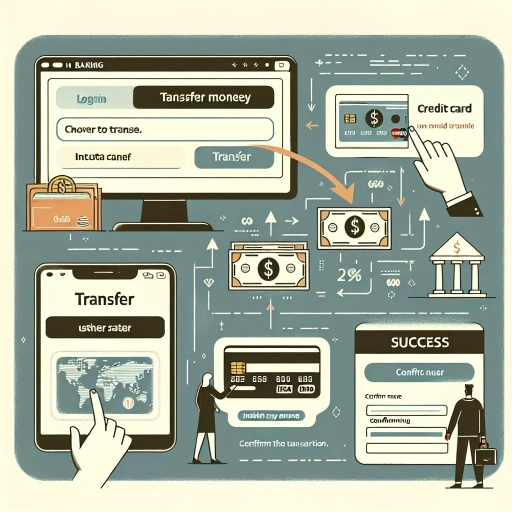 >
>How to Transfer Money to Your CIBC Credit Card: A Comprehensive Guide
Managing finances online has become ever more vital in today's digital age. With advancements in online banking technology, making transactions such as transferring money to your CIBC credit card has never been more accessible. In this guide, we will detail three convenient methods you can use: online banking, utilizing the mobile app, and calling customer service.
Transferring Money through CIBC Online Banking
CIBC's online banking platform offers a secure, convenient way to manage your accounts. Here's how to transfer funds to your CIBC credit card through the online channel:
- Log in to your CIBC Online Banking with your card number and password.
- Once logged in, head to the 'My Accounts' section.
- Select the account from which you want to transfer funds.
- Click ‘Transfer Funds’ and choose your credit card as the recipient account.
- Enter the amount you wish to transfer, then confirm the details and submit.
Using the CIBC Mobile App for Money Transfer
If you prefer banking on the go, the CIBC mobile app is your best bet. Here are the steps to transfer money to your CIBC credit card via the app:
- Download and install the CIBC mobile app from Google Play Store or Apple App Store.
- Log in using your online banking card number and password.
- Tap on the ‘Transfer’ icon located on the home screen.
- Select the account you want to transfer funds from and your credit card as the recipient.
- Enter the desired amount, review your transfer, then confirm to complete the transaction.
Calling CIBC Customer Service for Funds Transfer
If you favor more personalized service or are unable to access the online or mobile platforms, you can contact CIBC's customer service. They can assist you with the money transfer process:
- Call CIBC Customer Service at 1-800-465-2422.
- After connecting, choose the option for banking services.
- Verify your identity with the representative by providing necessary details.
- Inform them that you wish to transfer funds to your credit card and provide the details as requested.
- Once confirmed, the representative will guide you through the transaction. Always double-check the details before finalizing the transfer.
Whether you choose online banking, the mobile app, or customer service assistance, each method offers a reliable way to help you manage your finances conveniently. By understanding how to transfer funds to your CIBC credit card using these platforms, you are well-equipped to handle your monetary transactions with ease and confidence.