How To Do An E Transfer Cibc
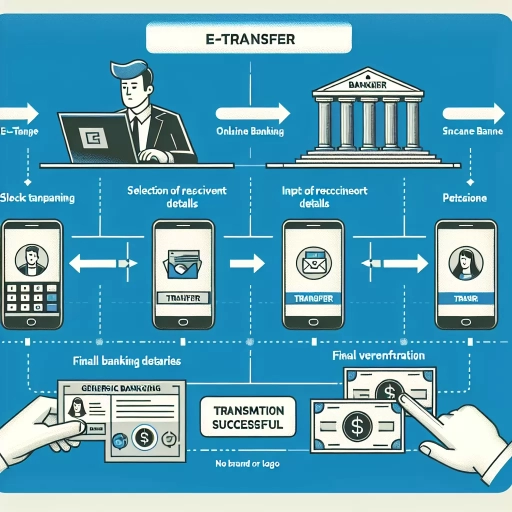 >
>How to Make an E-Transfer with CIBC: Online Banking, Mobile App & Customer Service
With the unprecedented surge in digital banking, electronic transfers, also known as e-Transfers, have become a standard in personal and business transactions. This article will guide you on how to use CIBC e-transfers effectively through online banking, mobile app, and customer service channels. Let's take it step by step to equip you with the necessary know-how for your next transaction.
E-Transfer through CIBC Online Banking
With CIBC Online Banking, you can make an e-Transfer at the comfort of your home or office. It is a secure and easy-to-navigate system that allows you to conduct an e-Transfer conveniently. Here are the detailed steps you need to follow:
- Go to the CIBC Online Banking website and log into your account.
- From your account dashboard, select the "Transfer" option to open the transfer menu.
- In the transfer menu, select the option for "Interac e-Transfer."
- You will then be prompted to enter the recipient's email or mobile number, and the amount you wish to transfer.
- Remember to double-check the details before clicking "Send" to ensure the transaction is successful.
E-Transfer through CIBC Mobile App
The flexibility of mobile banking apps allows you to make e-Transfers on the go. Here is a step-by-step guide on how to use the CIBC Mobile App:
- Download the CIBC Mobile Banking App from the App Store if you are an iOS user, or from the Google Play Store if you're an Android user.
- Launch the app and sign in to your account.
- Choose the “Transfer” icon from the menu.
- Select "Interac e-Transfer" from the dropdown menu.
- Enter the recipient's email or mobile number, the transfer amount,and a security question that only the recipient will know the answer to.
- Doublecheck the transaction information and click "Send"
E-Transfer through CIBC Customer Service
If you’re having trouble navigating the online or mobile interfaces, contacting CIBC's customer service is an excellent alternative. Here is how you can make an e-Transfer with the help of CIBC's customer service:
- Dial CIBC's customer service number (1-800-465-2422).
- Follow the automated menu and choose the “e-Transfer” option.
- You will then be transferred to a customer service representative who will guide you through the process.
- Prepare the information for the e-Transfer, such as the recipient's email, mobile number, the transfer amount, and a security question.
- Ensure you confirm the transaction details before making the transfer.
It's that simple! Now you know how to make a CIBC e-Transfer through online banking, mobile app, and customer service. Today's growing dependence on digital banking has made financial transactions more convenient than ever. Just remember that maintaining online etiquette, respecting privacy, and adhering to sensible financial practices are crucial in ensuring the safety and success of your e-Transactions.