How To Get Void Cheque Cibc Mobile App
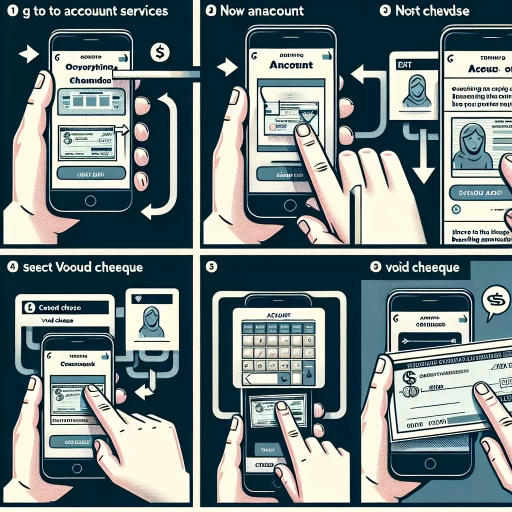 >
>How To Get a Void Cheque From CIBC Mobile App
The ability to access a void cheque has revolutionized banking and brought about unprecedented convenience and efficiency. As a CIBC customer, you have at your disposal the option of getting a void cheque through the online banking site, the mobile app, or by calling the customer service team. This article takes a detailed look at each of these methods.
Option 1: Using CIBC Online Banking
Accessing a void cheque is as simple as logging into your online CIBC account. Follow these steps to achieve this:
- Visit the CIBC Online Banking website.
- Login into your account using your card number and password.
- After logging in, locate the 'Account Details' section.
- Select the account for which you need the void cheque.
- Click on 'Void Cheque' under the related services menu.
The system will generate and display a void cheque that you can save, print or send to your employer or whichever entity needs it.
Option 2: Using the CIBC Mobile App
If you prefer banking at your fingertips, the CIBC Mobile app offers another handy route to accessing a void cheque. Here is a rundown of the steps:
- Open the CIBC Mobile app on your smartphone or tablet.
- Login into your account with your card number and password.
- Select 'More Services' from the menu displayed at the bottom of your screen.
- Tap on 'Void Cheque' and select the account for which you need a void cheque.
The app will generate a void cheque for your selected account. You have the choice to save, print, or email the cheque for use when needed. The mobile app is available on both iOS and Android devices and can be downloaded from the App Store or Google Play Store respectively.
Option 3: Calling CIBC Customer Service
In instances where you cannot access online services or the mobile app, you can always call CIBC customer service for assistance. They can guide you on how to get your void cheque. Here's how:
- Dial 1-800-465-CIBC (2422) to connect with a CIBC representative.
- Follow the prompts to reach the 'Banking Services' section.
- Provide the necessary verification details about your account.
- Request a void cheque from their end.
The customer service team can mail you the void cheque, or they may offer further guidance on how you can generate the cheque through CIBC's audio banking services.
Beyond these three methods, you may also choose to visit a CIBC branch in person. However, in an era where online banking dominates, void cheques are indeed a few clicks or dials away.