How To Receive Interac E-transfer Cibc
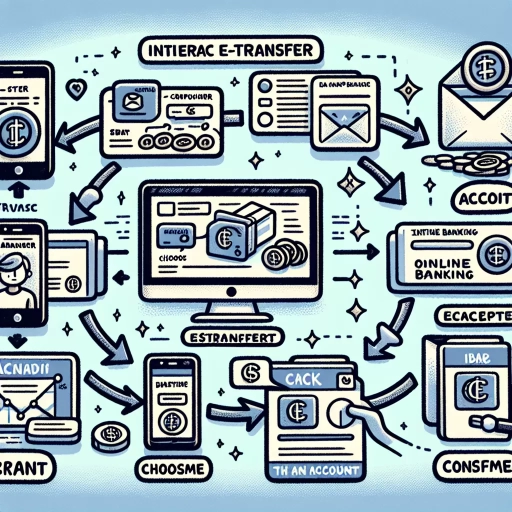 >
>How to Receive an Interac e-Transfer with CIBC: Online Banking, Mobile App, and Customer Service
When it comes to managing your finances, Canadian Imperial Bank of Commerce (CIBC) offers you a variety of convenient and easy-to-use channels. One of these is receiving an Interac e-Transfer, which can be accomplished via online banking, their mobile app, or by calling customer service. In this comprehensive guide, we delve into these methods to help you understand the process better and optimize your banking experience.
Option 1: Receiving an Interac e-Transfer through CIBC Online Banking
Receiving an Interac e-Transfer via online banking is a simple and secure process. Here's a step-by-step guide:
- First, login to your CIBC online banking account.
- Find the “Interac e-Transfer” section under “My Accounts”.
- Select the “Receive” option.
- You will then need to choose the account where you want the e-Transfer proceeds deposited.
- Enter the e-Transfer details provided by the sender (security question and answer).
- Once you've confirmed the details, the money will be deposited into your chosen account immediately.
This method is handy if you have access to a desktop or are not comfortable doing transactions on mobile.
Option 2: Using the CIBC Mobile App to Receive an Interac e-Transfer
If you prefer to use your smartphone for banking transactions, the CIBC mobile app is a convenient choice. Here's how you can receive an Interac e-Transfer using the app:
- Download and install the CIBC mobile app from the App Store or Google Play.
- Login to your account using your online banking credentials.
- Tap on the menu and select “Interac e-Transfer”.
- Select “Receive Money”.
- Choose the account into which you want to deposit the incoming funds.
- Input the security question and answer given by the sender.
- Upon confirmation, the funds will be immediately available in your account.
The app is ideal if you are always on the go and want to transfer money quickly and securely.
Option 3: Calling CIBC Customer Service to Receive an Interac e-Transfer
If you prefer human help, you can contact CIBC's customer service to receive an Interac e-Transfer. Here's how:
- Call CIBC customer service at 1-800-465-2422.
- Upon connection, provide the operator with the necessary details such as your account number and some personal information for verification.
- Indicate that you are expecting an Interac e-Transfer and need help to receive it.
- Follow the instructions provided by the customer service representative to complete the transaction.
This method is ideal for individuals who aren’t technologically savvy or have complex transaction issues that require expert help.
Receiving funds via an Interac e-Transfer with CIBC is secure and convenient. Whether you choose to use online banking, the mobile app or the customer service, each method is designed to suit various needs and preferences. Now, you can comfortably receive money anytime, anywhere!