How To Pay Pc Financial Mastercard From Cibc
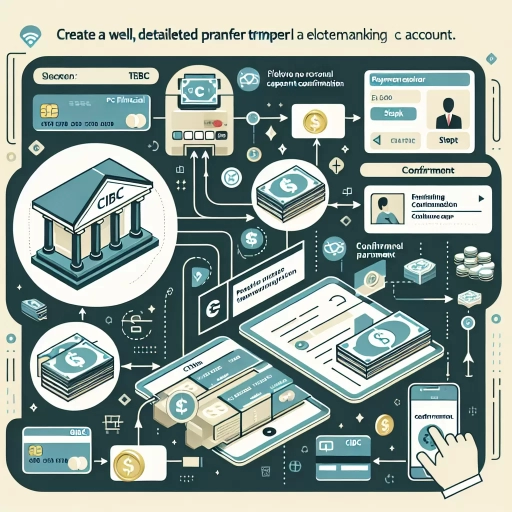 >
>How to Pay Your PC Financial Mastercard from CIBC
Whether it's about effectively managing your finances or ensuring you make your payments promptly, convenience and efficiency become critical. With CIBC, paying off your PC Financial Mastercard is not only stress-free but also efficient. You can pay via online banking, mobile app, or by calling customer support. This piece will walk you through each of these methods in detail.
Option 1: CIBC Online Banking
If you have a CIBC checking or savings account, you can use CIBC’s online banking platform to pay your PC Financial Mastercard bill. Here's how:
- Create a CIBC online banking account if you haven’t already done so. You will need your card number and telephone banking password to register.
- Once logged in, navigate to the "Payments" section.
- Select the "Add Payee" option and search for “PC Financial Mastercard.”
- Enter your Mastercard account number to link your credit card to your bank account.
- After linking, select “PC Financial Mastercard” from your list of payees. Enter the payment amount, and proceed with the confirmation.
Ensure always to verify that your payment has been successful. The balance may take a couple of days to reflect on your PC Financial Mastercard.
Option 2: CIBC Mobile App
On-the-go payment options are increasing in popularity due to their convenience and ease. The CIBC mobile app provides you with the ability to pay your PC Financial Mastercard bill almost anywhere, anytime. Here’s how you can do it:
- Download the CIBC mobile app from the App Store or Google Play Store if you haven’t already done so.
- Log in using your online banking card number and password.
- Once logged in, from the app’s main menu, navigate to "Transfers & Payments."
- Select the “Pay Bill” option, then the "Add Payee" option, and search for “PC Financial Mastercard.”
- Follow the same procedures as in online banking to make the payment.
Remember, it may take a few business days for the payment to be reflected in your PC Financial Mastercard account balance.
Option 3: Call Customer Service
If you're unable to access online or mobile banking, or prefer a more personal touch, you can pay your PC Financial Mastercard bill by calling CIBC's customer service department. Here’s how:
- Call CIBC’s customer service number at 1-800-465-2422 and follow the automated prompts.
- Have your bank account and PC Financial Mastercard details ready, as you will need them during the call.
- Select the bill payment option and follow the instructions to make your payment.
Making payments over the phone can also take a few business days to reflect. Always keep your payment confirmation number for reference and follow-up if necessary.
Wrapping Up
Paying your PC Financial Mastercard bill via CIBC is straightforward and convenient. You can choose to pay through online banking, via the mobile app, or by calling customer service, depending on your preference. Regardless of your choice, always remember to verify your payments and keep track of your payment confirmation numbers for ease of reference.
Remember, being prompt with your payments helps improve your credit score and avoid unnecessary interest. So, choose a method that works best for you and ensure you make your payments on time.