How To Activate Debit Card Cibc
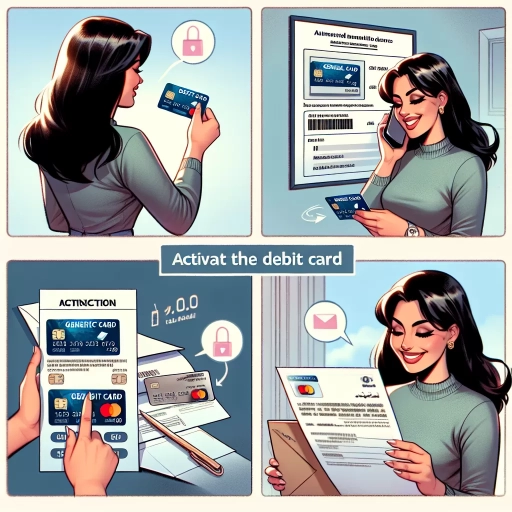 >
>How to Activate Your CIBC Debit Card: A Comprehensive Guide
Activating your CIBC debit card is easy and can be completed through various convenient options. You can activate your card using online banking, mobile application or by calling customer service depending on your preference. In this article, we will guide you through these methods step by step for a seamless activation process.
Activating Your CIBC Debit Card Through Online Banking
Activating your card through CIBC Online Banking is a straightforward process. First, you need to have an active online banking account. If you don't have one, you can easily register for an account on the CIBC website.
- Log into your CIBC Online Banking account.
- Once you're logged in, go to “Customer Services” from the list of options on your online banking dashboard.
- Select “Activate Card” under Card Services.
- Enter your new card's details including the card number and expiry date. You might also need to provide your identification for verification purposes.
- After entering all the details, confirm the information and submit your activation request.
- Once finished, you should receive a confirmation message, and your card will be activated and ready for use.
Activating Your CIBC Debit Card Through CIBC Mobile App
If you prefer using your smartphone for banking transactions, you can easily activate your CIBC debit card through the CIBC Mobile Banking App. If you don't have the app, download it from the Google Play Store or Apple App Store.
- Open the CIBC Mobile Banking App and log in using your online banking credentials.
- Select “More” at the bottom of the screen.
- Then, tap on “Card Details” and select the debit card you want to activate.
- Follow the prompts to enter your card information and complete the activation process.
- Once completed, your card will be ready to use immediately.
Activating Your CIBC Debit Card by Calling Customer Service
If you're unable to activate your card through online banking or mobile app, you can call CIBC's customer service for assistance.
- CIBC’s customer service number is located on the back of your debit card.
- When you call, you will be connected with a customer service representative who can assist you with the activation process.
- You will be asked to provide your card number and personal information for verification purposes.
- Follow the prompts from the representative, and your card should be activated by the end of the call.
In conclusion, CIBC offers various convenient options to activate your debit card. Whether you prefer online banking, using a mobile app, or calling customer service, you can easily activate your card and start making transactions in no time. Always ensure that you have your card and personal information on hand for the chosen method.