How To Make A Savings Account Cibc
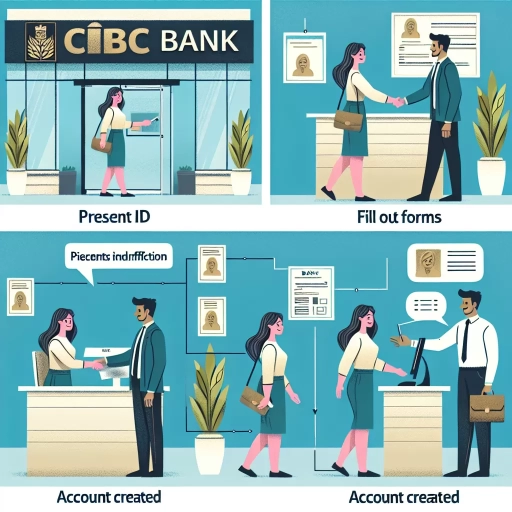 >
>How To Create a Savings Account With CIBC: Your Easy Guide
In today's digital age, achieving financial goals has never been easier with the aid of technology. One of the ways to secure your financial future is to open a savings account, and the Canadian Imperial Bank of Commerce (CIBC) offers an array of savings options designed to meet the distinct needs of every consumer. Here, we explore three practical ways to make a savings account with CIBC: through online banking, using the mobile app, and over a call with customer service.
Online Banking
For many, online banking is a convenient and efficient way to manage their finances. By creating a CIBC savings account online, banking transactions can be performed anytime, anywhere. Here’s a step-by-step guide on how to do it:
- Visit the CIBC homepage and click on "Open an Account".
- Choose the type of savings account you want to open from the list.
- Fill in your personal information in the designated fields.
- Click on the "Submit" button to complete the account creation process.
Once your account application has been reviewed and approved, you can begin saving right away.
Mobile App
Beyond the convenience of online banking through a computer, CIBC has a mobile application that brings the banking system closer to your fingertips. Here is how to open a savings account using the CIBC mobile app:
- Download the CIBC Mobile Banking App from Google Play Store or Apple App Store.
- Open the application and select the "Open an Account" icon.
- Choose the type of savings account that meets your needs.
- Complete the form with your personal details and hit "Submit".
After confirmation, you can start managing your savings directly from your phone.
Customer Service
If you prefer human contact or need guidance through the process, contacting CIBC’s customer service might be the option for you. Here's how you can open a savings account with the help of a customer service representative:
- Dial CIBC's customer service line at 1-800-465-2422.
- Ask the representative to guide you through the process of opening a savings account.
- Provide them with all the necessary information and follow their instructions.
Once you've successfully opened an account, you can begin your savings journey with CIBC.
Regardless of the method chosen, creating a savings account at CIBC is a straightforward process designed with customer convenience in mind. Your financial future is just a few clicks or a phone call away with CIBC's range of banking services.
Note: Always remember to keep your personal information secure and confidential during the banking process.