How To Get Bank Statement Cibc
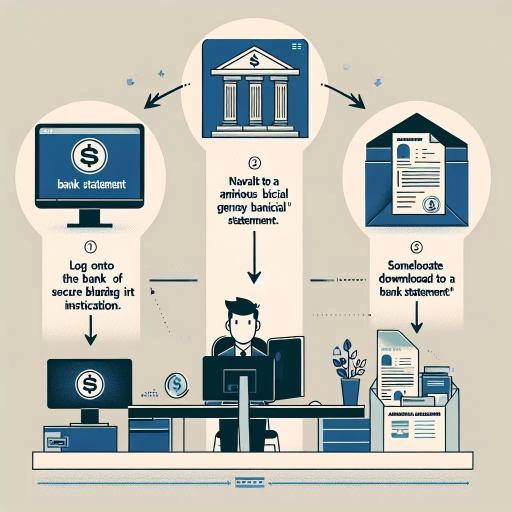 >
>How to Get Your Bank Statement from CIBC: A Comprehensive Guide for Every Method
Bank statements are crucial documents in the financial world. They help you track your expenditures, manage your finances, and are necessary for certain transactions. If you're a customer of the Canadian Imperial Bank of Commerce (CIBC), obtaining your bank statement can be done in various ways, such as via online banking, mobile app, or by calling customer service. Follow this detailed guide to ensure you get your bank statement from CIBC without a hitch.
Online Banking
Online banking is a convenient and straightforward way to access your bank statement. With CIBC's Online Banking system, you can view and download your statements right at the comfort of your own home. Here's how:
- Login to your CIBC online banking account using your card number and password.
- Click on 'My Accounts' at the top of the page.
- Select 'View eStatements' from the drop-down menu.
- Pick the account you need the statement for and then select the date range.
- Once done, click 'View eStatement' to view your statement or 'Download eStatement' if you wish to save it.
- You can now either view your statement or save a digital copy for your records.
Mobile App
If you prefer to handle banking matters on the go, CIBC offers its customers a comprehensive mobile banking app. Here's how you can use the CIBC Mobile Banking App to access your bank statement:
- Download and install the CIBC Mobile Banking App from the App Store or Google Play Store and log in with your online banking credentials.
- Select 'More' found at the bottom right of the screen.
- From there, tap 'eStatements'.
- Select the account and date range you need the statement for.
- Click 'View eStatement' or 'Download eStatement' according to your requirements.
Call Customer Service
If you're not comfortable with CIBC's digital platforms or if you prefer personal interaction, you also have the choice to call CIBC's customer service. Here's how:
- Keep your card and identification ready before you dial CIBC's customer service number, which is 1-800-465-2422.
- Follow the prompts, and when connected with a representative, state that you want to obtain your bank statement.
- They will guide you through security checks to establish your identity.
- Once your identity has been confirmed, the representative will take you through the process and ensure your statements are sent to you according to your preferences (either by mail or digitally).
You have the flexibility to pick any method that suits your needs and lifestyle to get your bank statement from CIBC. Remember, regularly checking your bank statements can help you manage your finances better. So don't delay and access your statements today!
Contact
We'd love to help you if you have any further inquiries or if you face any difficulties. Feel free to reach our customer service or leave us a message!