How To Cancel Etransfer Cibc
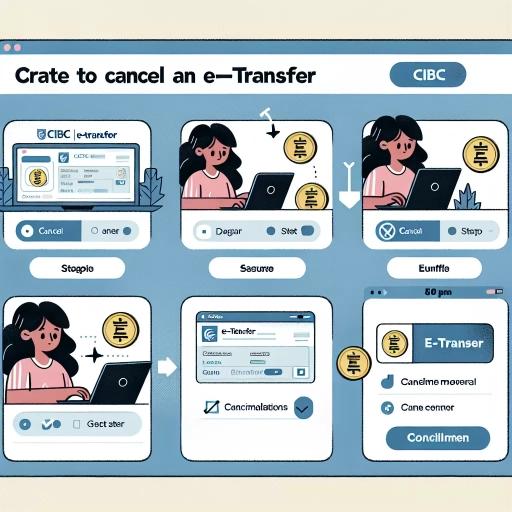 >
>How to Cancel an eTransfer with CIBC: Your Comprehensive Guide
In the world of digital banking, eTransfers are fast becoming one of the preferred ways to handle personal finances. But what happens when you need to cancel an eTransfer with CIBC? Whether due to a wrong recipient, incorrect amount, or you've simply changed your mind, you have options. In this guide, we will step through the procedures for cancelling eTransfers with CIBC via online banking, the mobile app, and through customer service.
Canceling eTransfer CIBC through Online Banking
Online banking gives you control of your finances at your fingertips, including eTransfers. To cancel an eTransfer with Canadian Imperial Bank of Commerce (CIBC), follow these steps:
- Log into your CIBC online banking account.
- Go to "Transfers" from the top menu, then select "eTransfer."
- On this page, you'll see a list of your previous eTransfers. Find the one you want to cancel and click "Cancel."
- Confirm the cancellation, and the process is complete. The funds should return to your account shortly.
Cancelling eTransfer CIBC through Mobile App
If you're on the go and prefer managing transactions on your mobile device, then CIBC's banking app has got you covered. To cancel an eTransfer through the CIBC mobile app, here are the steps:
- Open the CIBC mobile app and sign into your account.
- Tap on the "Menu" button, usually located at the top left corner.
- Select "Transfers" and then "Interac eTransfer."
- You will see a listing of your previous transfers. Find and select the eTransfer you want to cancel.
- Click the "Cancel" button and confirm you want to cancel the selected transfer. The funds should reappear in your account shortly afterward.
Canceling eTransfer CIBC through Customer Service
If you prefer to discuss the cancellation process with a customer service representative, CIBC's phone banking service is at your disposal. Here's how you can handle the cancellation:
- Call CIBC's Contact Centre at 1-800-465-CIBC (2422).
- Verify your account details with the representative.
- Once verified, request a cancellation of your eTransfer.
- Provide the details of the eTransfer to the representative who will then process the cancellation.
- Wait for their confirmation that the transfer has been cancelled, and expect the funds back in your account, usually within a few minutes.
In conclusion, CIBC offers multiple channels to cancel an eTransfer, giving customers the flexibility to choose the option most convenient for them. No matter the reason for cancellation, CIBC makes the process simple and straightforward, ensuring customers can manage their finances with ease and confidence.