How To Close Cibc Account Online
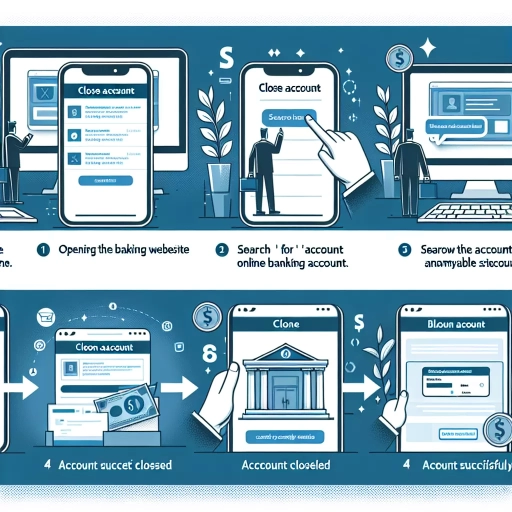 ># How to Close a CIBC Account Online
As the world increasingly goes digital, even traditional banking has been significantly impacted. Many individuals now prefer online banking due to the convenience it offers. One of these digital banking transactions you'd probably encounter at some point is the closure of an account. This article provides information on how to close a CIBC account online through online banking, mobile app, and calling customer service.
># How to Close a CIBC Account Online
As the world increasingly goes digital, even traditional banking has been significantly impacted. Many individuals now prefer online banking due to the convenience it offers. One of these digital banking transactions you'd probably encounter at some point is the closure of an account. This article provides information on how to close a CIBC account online through online banking, mobile app, and calling customer service.
Close a CIBC Account through Online Banking
Using online banking is an easy and straightforward task if you wish to close your account with CIBC. Here is a step-by-step guide:
- Log into your CIBC online banking account.
- Once logged in, navigate to 'Customer Services' from the main menu.
- Choose 'Account Services', then 'Close an Account'.
- Select the account you wish to close and follow the prompts to confirm your decision.
Note: Not all accounts can be closed online, and your account balance must be zero before you can close the account.
Close a CIBC Account through Mobile App
Alternatively, you can use the CIBC mobile app to close your account. The process is very similar to the online banking method:
- Open the CIBC mobile app and log in to your account.
- Tap on 'More' tab at the bottom right of your screen, then select 'Bank accounts'.
- Choose the account you wish to close, then tap on 'Close Account'.
- Follow the instructions on the screen to confirm your decision.
Remember, your account balance should be zero before you can proceed with the closure.
Close a CIBC Account through Customer Service
If you're unable to close your account online or through the mobile app, you can call CIBC customer service. Here is how:
- Dial CIBC customer service number at 1-800-465-2422.
- Prepare your account details and personal information to verify your identity.
- State your intention of closing an account when the representative attends to you.
- Follow the instructions given to you by the representative to close the account.
Closing your account over the phone might require more time due to security measures, so be patient. Remember, it's important to ensure no outstanding payments will come through the account before you close it to avoid any complications.
In conclusion, digital banking offers various ways to close your CIBC account whether via online banking, mobile app, or calling customer service. Whichever method you choose, remember to clear any balance and ensure no pending payments are coming through the account before attempting to close it. Happy banking!