How To Change Address On Cibc Account
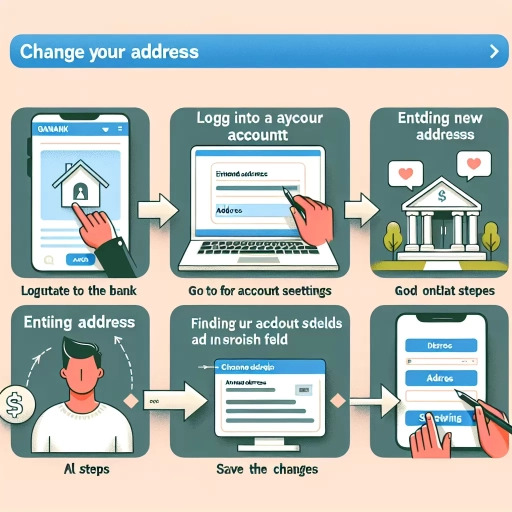 >
>How to Change Your Address on Your CIBC Account: An In-depth Guide
Are you on the move and an account holder with the Canadian Imperial Bank of Commerce (CIBC)? Updating your address is a priority you should not overlook. This guide explains how to change your address using CIBC's online bank, mobile app, and by reaching out to customer service. With these options at your fingertips, changing your address has never been easier!
Changing Address via CIBC Online Banking
CIBC's online banking platform makes it easy for you to update your details without leaving the comfort of your home. Here are the steps you need to follow:
- Log into your CIBC online account.
- Click on "Customer Services."
- Select "My Profile."
- Click on "Change Address."
- Input your new address details and click "Save."
Voila! You've successfully updated your address via the CIBC online banking platform.
Changing Address via CIBC Mobile App
The CIBC mobile app allows you to have the bank in the palm of your hands. To update your address on the mobile app, follow these straightforward steps:
- Open the CIBC mobile banking app on your smartphone or tablet.
- Log into your account.
- Hit the "More" button at the bottom of your screen.
- Under the "Settings" section, hit "Personal Information."
- Select "Change Address," update your information and hit "Save."
Congratulations on successfully updating your address using the CIBC mobile banking app!
Changing Address via Customer Service
If you're not tech-savvy or prefer human contact, CIBC's customer service is at your service. Here's how to reach out to them:
- Call 1-800-465-CIBC (2422).
- Once connected, select the option for "Banking Enquiries."
- Request to speak with a customer service representative.
- Tell the representative you wish to change your address. You will be requested to authenticate your account for security reasons.
- After verification, give your new address details to the representative.
Well done! Thanks to CIBC's efficient customer service, you've just changed your address!
Wrapping Up
Changing your address on your CIBC account should not be a daunting task. Whether you are using the online banking platform, the mobile app, or calling customer service, CIBC offers numerous options accessible to all customers. Hopefully, you find this guide helpful and time-saving. Stay tuned for more helpful tips for managing your bank accounts.