How To Get Direct Deposit Form Cibc App
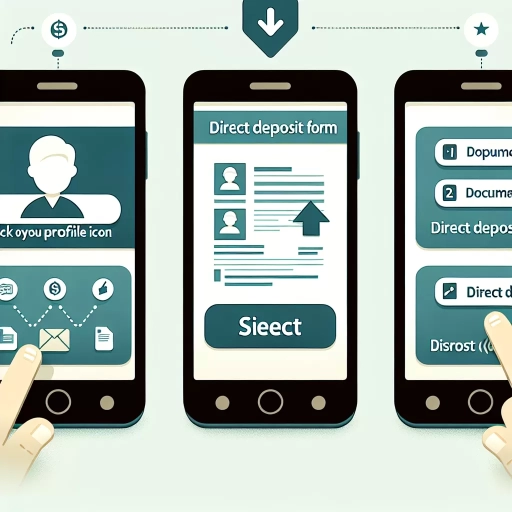 >
>How to Get Direct Deposit Form from CIBC App: A Complete Guide
Understanding how to obtain a Direct Deposit Form from CIBC is essential for leveraging innovative mobile banking solutions. Whether you're dealing with routine transactions or setting up payroll deposits, CIBC's app allows you to manage your banking needs conveniently and securely. This guide walks you through the process of getting your direct deposit form through the CIBC app. We will also cover options such as online banking and calling customer service for those who prefer other service channels.
Getting Your Direct Deposit Form Through the CIBC App
The CIBC Mobile Banking App, available on both iOS and Android platforms, offers a secure, quick and easy way to handle your banking needs including acquiring your direct deposit form. Here are the steps you need to follow to get it:
- Download and open the CIBC Mobile Banking app on your device.
- Log in to your account using your Card Number and password.
- Tap on the 'Account Details' option once you get to your account summary.
- Select the account you wish to have the direct deposit made.
- Scroll to the bottom of the page and select ‘Direct Deposit Form’.
- You can now download, print, or email the form as you find suitable.
Obtaining Direct Deposit Form Through CIBC Online Banking
If you prefer using a web browser for your banking needs, CIBC’s Online Banking platform is just as reliable and comprehensive. Here is how you get your direct deposit form online:
- Go to CIBC's website and log in to your 'Online Banking' account.
- Once logged in, click on the 'My Accounts' tab.
- Choose the account for which you need the deposit form.
- Scroll down to 'Direct Deposit Form' under 'Account Details' and click on it.
- This will generate your form which you can then print or save as a PDF.
Contacting CIBC Customer Service for Your Direct Deposit Form
If for any reason you cannot access the CIBC app or online banking, you can always reach out to their customer service. Here is how to go about it:
- Dial 1-800-465-CIBC (2422) to speak to a customer service representative.
- Follow the voice prompts to get to the right department.
- Request the representative to provide you with a Direct Deposit Form.
- The form can then be sent to you by email or through regular mail.
CIBC strives to provide easy, secure and comprehensive banking solutions to all their customers. Regardless of your tech-savviness or lifestyle, the bank guarantees that you can access pertinent services like getting a direct deposit form when needed.
Whether it's through their Mobile Banking App, their secure online platform or speaking to a dedicated customer service representative, these options are designed to cater to your needs and ensure that you enjoy a seamless banking experience with CIBC.
Understanding how to navigate these services is crucial for effective personal banking. Hopefully, this guide has demystified the process and equipped you with the knowledge you need to access your direct deposit form with ease and convenience.
Conclusion
Embrace digital banking with CIBC and steer your way through modern banking practices confidently. Getting a Direct Deposit Form has never been easier!