How To Withdraw From Tfsa Cibc
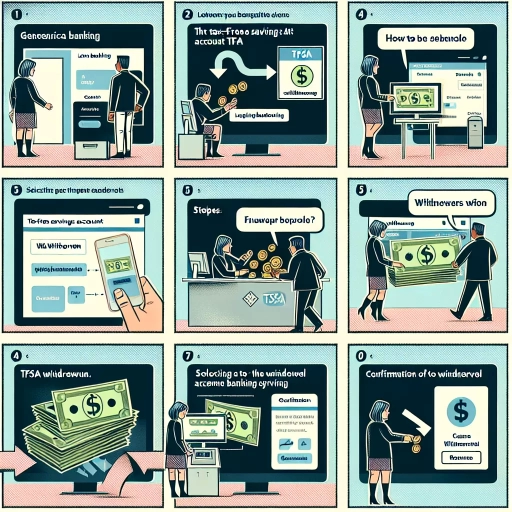 >
>How to Withdraw from Your TFSA at CIBC: A Comprehensive Guide
It doesn't matter if you're new to Tax-Free Savings Accounts (TFSAs) or an experienced investor, understanding all the facets of your investments, including how to withdraw, is crucial. This informative guide focuses on the Canadian Imperial Bank of Commerce (CIBC) and how you can easily withdraw from your TFSA using various methods: online banking, mobile app, and customer service. Let's take a comprehensive look at these three options.
Withdrawing from your TFSA through Online Banking
Online banking is a convenient way to manage your finances, including making withdrawals from your TFSA. Here is a step-by-step guide on how to withdraw from your TFSA through CIBC's online banking platform:
- Ensure you have a stable internet connection and access to a computer or mobile device.
- Visit the CIBC homepage and locate the sign-in button for online banking. Enter your card number and password.
- Select your TFSA from the list of your accounts.
- Click on the 'Transfer' option, select the account you wish to withdraw funds to, enter the withdrawal amount, and hit 'Submit.'
- Review the details of the transaction and confirm.
Please keep in mind the potential tax implications if you withdraw more than your TFSA contribution room allows for the year.
Withdrawing from your TFSA through CIBC Mobile App
Carrying out banking transactions via a mobile app is a trend that here to stay. Let’s look at how you leverage this platform to withdraw from your TFSA account.
- Firstly, ensure your mobile device is internet-enabled and download the CIBC Mobile Banking app from the App Store (iOS) or Google Play Store (Android).
- Open the app, sign in with your card number and password.
- On the homescreen, select 'Accounts,' choose your TFSA account.
- Click on 'Transfer,' fill in the withdrawal details including the account where the funds should go, and confirm.
- Lastly, ensure you confirm the transaction detail on the next screen.
Transactions conducted via the mobile app behave similarly to online banking transactions in terms of taxation and transaction limits.
Withdrawing from your TFSA by Contacting CIBC Customer Service
If you prefer human interaction or find technology daunting, you can always call CIBC's customer care service for assistance with the withdrawal. Here's how:
- Find the customer care number on CIBC’s website or the back of your bank card and dial it.
- Stay on the line until you are connected to a customer service representative and request a withdrawal from your TFSA.
- They will ask you for account details and the amount you wish to withdraw.
- Verify your identity and fulfill any additional requirements before confirming the transaction.
Note that this method, while straightforward, may require being put on hold during high-traffic times.
In conclusion, withdrawing from your CIBC TFSA can be done in several ways, each suiting different comfort levels with banking technology. Regardless of your choice, remember to keep track of withdrawals to avoid breaching your annual TFSA contribution limits and incurring unnecessary taxes. Stay financially savvy!