How To Set Auto Deposit Cibc
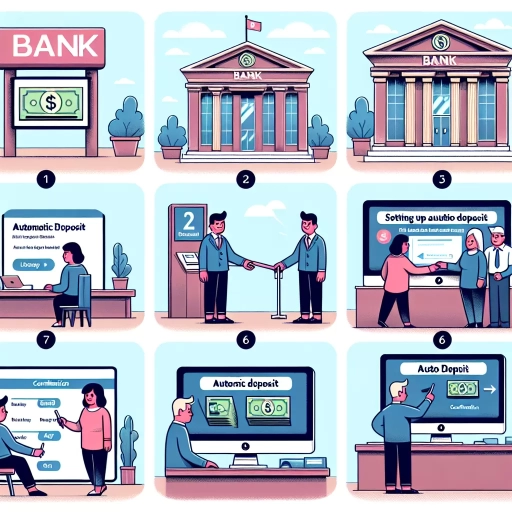 >
>How to Set Auto Deposit in CIBC: An All-inclusive Guide
Welcome to the comprehensive guide on setting Auto Deposit with CIBC. Whether you routinely receive e-Transfers or just prefer streamlining your banking processes, Auto Deposit could improve your online banking experience. This interactive tutorial will guide you through three methods: Online banking, through the CIBC Mobile App, and by contacting Customer Service. Every detail you need to configure this feature is neatly packed with user-friendly instructions that are simple to follow.
Setting Auto Deposit using CIBC Online Banking
The CIBC Online Banking platform provides a user-friendly interface that's intuitive and easy to navigate. Here is a step-by-step guide on setting Auto Deposit:
- First, access the CIBC online banking website and sign in to your account.
- From the main dashboard, navigate to 'Transfers' and then proceed to 'e-Transfer Settings'.
- Locate the 'Auto Deposit' setting, select it, and enter your preferred account for direct deposits.
- Click 'Yes', to allow transfers to be automatically deposited into your selected account.
- Finally, be sure to save your settings.
Using the CIBC Mobile App
For customers who are constantly on-the-go, the CIBC Mobile App allows one to manage their finances at their fingertips. If you prefer, you can set Auto Deposit using the CIBC Mobile App with just a few taps. Follow these steps:
- Launch the CIBC Mobile App on your smartphone and sign in.
- Once you're on your dashboard, navigate to 'More' at the screen's bottom.
- Select 'Interac e-Transfer' from the resulting list of options.
- A new page will appear. Select 'Auto deposit settings'.
- Select the account into which you'd like to auto deposit any future e-Transfers.
- Remember to confirm your changes by tapping on 'Save'
Setting Auto Deposit through CIBC Customer Service
Lastly, if the digital method is not your cup of tea or if you need additional help, contacting CIBC Customer Service is an excellent option. Here's how:
- Dial the dedicated Customer Service number at 1-800-465-2422.
- Follow the automated prompts, and select the option for banking assistance.
- Once you're connected to a representative, let them know you'd like to set up Auto Deposit on your account.
- They will request security information to verify your account and proceed to help you set up Auto Deposit.
- Do remember to confirm the successful activation before finishing the call.
All three methods provide a simple and secure way to set Auto Deposit for CIBC customers. By enabling this feature, your e-Transfers will be much more convenient, saving you time and even providing some peace of mind. Offering smart banking solutions is how CIBC continues to be a leader in customer convenience and satisfaction.