How To Find Void Check On Cibc App
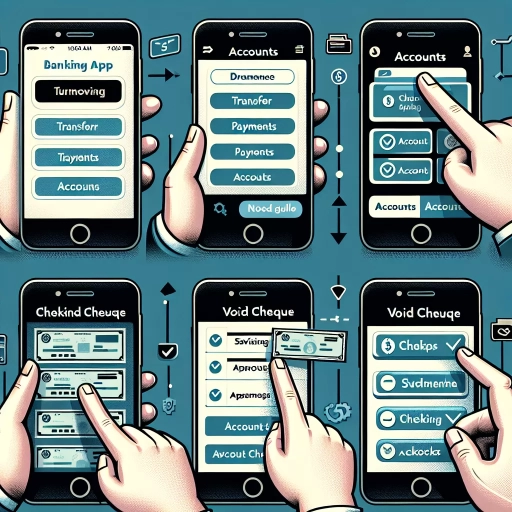 >
>Finding a Void Cheque on the CIBC App: A Comprehensive Guide
If you've ever needed to set up direct deposits or automatic payments, you’ve likely been asked to provide a void cheque. Despite living in an increasingly digital world, this piece of information remains relevant. But how can you find a void cheque if you're banking with CIBC and using their app?
Fortunately, the Canadian Imperial Bank of Commerce (CIBC) has simplified this process for customers. They can now easily access a void cheque through the CIBC online banking platform, mobile app, or by contacting customer service. Let’s take an in-depth look at each of these options.
Option 1: Online Banking
When it comes to banking from the comfort of your home, there can be no better method than online banking. Here's how you can find a void cheque using your CIBC online banking account.
- Log into your online banking account on the CIBC website.
- Navigate to 'Account Details' under your chequing account.
- Click on 'Void Cheque' under the 'More' option.
- A PDF of the void cheque will be immediately available for download. You can print, save, or send this digital void cheque as per your requirement.
Option 2: Mobile App
If your preference leans more towards handheld devices, CIBC’s mobile app also enables you to get a void cheque with ease.
- Open your CIBC mobile app.
- Tap on 'My Accounts' and select the relevant chequing account.
- Below the account details, tap on 'Void Cheque.'
- A digital void cheque will appear on your screen. This can be saved to your device or shared directly from the app.
It's essential to update your mobile app to the latest version to avoid any technical glitches while finding the void cheque.
Option 3: Call Customer Service
If you're more comfortable speaking with a representative or have any queries about the void cheque, you can always reach out to CIBC customer service.
- Dial the CIBC customer service number at 1-800-465-2422.
- Select the option to speak with a representative.
- Inform the representative about your requirement for a void cheque. They will guide you through the process or assist by arranging for one to be sent to you.
Remember to have your account details on hand to expedite the process.
Conclusion
Finding a void cheque on the CIBC app or online platform is a simple and quick process designed for customer convenience. By following the above steps under each option, you can find your void cheque with minimal effort. Nonetheless, CIBC's customer service team is always available should you need any additional assistance.
Stay digitally savvy! Happy Banking!