What Is Option C Cra
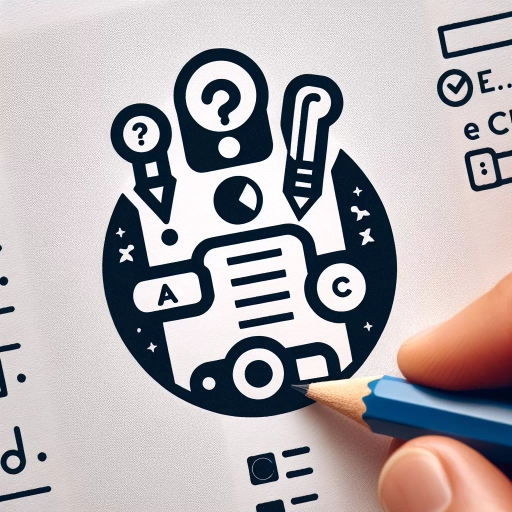 >
>Understanding Option C CRA: Your Pathways to Access Services
The Canada Revenue Agency (CRA) is committed to serving taxpayers in a number of ways. Amid this myriad of services lies Option C, a statement requested by employers, financial institutions and agencies to verify an individual's income. This article will guide you on understanding this option, what it is, how to access it, and the pathways to get this done through the CRA's website, mobile app, and call centre. Let's delve in.
What is Option C?
Option C is a printout of your Income Tax and Benefit Return, often used as proof of income. This document, otherwise known as Option C Print, gives a detailed view of your income and deductions as declared to the CRA. It is often required by third parties like employers, banks, or government agencies to verify your income for various purposes such as loan applications, employment necessities, and more.
Accessing Option C Through the Website
One major channel through which Option C can be accessed is the CRA's website. Its website interface is designed to guide users through a step-by-step process to access these documents. Here are the steps:
- Login to your CRA My Account.
- Navigate to the "Tax Returns" tab.
- Click on the Tax year for the requested proof of income.
- Choose "Option C Print" to see the full return.
It's as straightforward as that. The CRA employs a user-friendly interface to make this process seamless and hassle-free.
Accessing Option C Through the Mobile App
For those always on-the-go, or those who prefer a mobile interface, Option C can also be accessed through the MyCRA mobile app. The app, available on iOS and Android platforms, has an intuitive interface and an easy navigation to access Option C. Here are the steps:
- Open the MyCRA app on your mobile device and sign in.
- Tap on "Income and Deductions."
- Go to the tax year you need the document for and tap on "View Return."
- Tap on "Option C Print."
MyCRA mobile app has adapted the same user-friendly approach, ensuring you get your desired document in the simplest way possible.
Accessing Option C Through the Call Centre
For individuals who prefer a more personalised interaction or do not possess the necessary digital devices, the CRA has provided an alternative call centre pathway. Trained agents are available to guide through the steps to receive your Option C. Here's how:
- Call the CRA's individual income tax enquiries line.
- Authenticate your identity with the agent.
- Request for your Option C print.
Now that we've outlined the various pathways to access Option C via the CRA's website, mobile app, and call centre, it's up to you to choose your preferred method. Regardless of your choice, accessing your Option C print is made uncomplicated with the Canadian Revenue Agency's efficient services.