How To Find T1 General On Cra
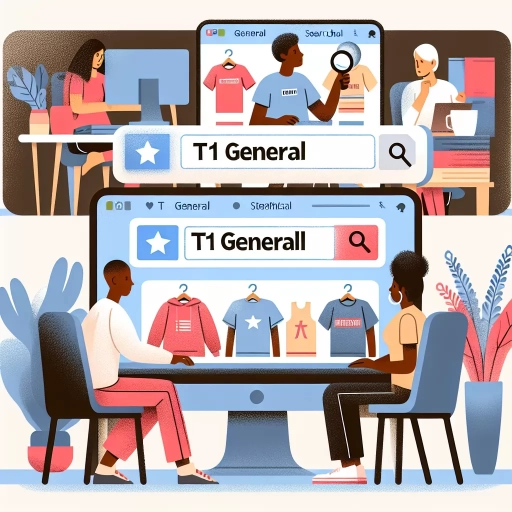 >
>How to Find T1 General on CRA: Website, Mobile App, and Call Centre
The Canada Revenue Agency (CRA) offers a plethora of resources and tools to help citizens handle their tax matters. If you're looking to find your T1 General tax forms from CRA, there are several ways to go about this, namely through the CRA's website, their mobile app, or their call centre. In this comprehensive guide, we walk you through each method, ensuring you feel confident and prepared for the upcoming tax season.
Finding T1 General on CRA's Website
CRA's website is a one-stop portal for all your tax-related needs, including finding your T1 General form. To locate this form through the website, follow these simple steps:
- First, visit the CRA website at www.canada.ca/en/revenue-agency.
- On the main page, locate and click on the "Services and information" tab.
- Select "Income tax" from the dropdown.
- From the list of income tax services, click on "T1 General Returns, forms and schedules".
- Choose the relevant year for your T1 General form.
This process should take you directly to your T1 General tax form. It is straightforward, simple, and can be done at any time, day or night.
Finding T1 General on CRA's Mobile App
If you need to access your tax forms while on the go, or simply prefer mobile navigation, the CRA has a mobile app for you. The MyCRA mobile web app offers a multitude of services, including accessing your T1 General tax forms. Here's how you go about it:
- First, download and install the MyCRA app from either Google Play Store or the Apple App Store.
- Open the app and log in using your CRA user ID and password.
- From the main Dashboard, navigate to "Tax Returns".
- Select the tax year for which you need the T1 General form.
The process is that easy and efficient!
Finding T1 General via CRA's Call Centre
If you’re uncomfortable with internet navigation or just prefer human assistance, you may opt for CRA's call centre to find your T1 General. Here's how to go about it:
- Dial CRA's general enquiries line at 1-800-959-8281.
- When connected, choose the option for "Individual Income Tax Enquiries".
- When prompted, provide your Social Insurance Number, date of birth, and address for identification purposes.
- Then, simply ask the representative to help you locate your T1 General for the specific tax year.
Now that you know all the methods available, finding your T1 General should be a breeze. Whether you prefer browsing online, using a mobile app, or speaking with a representative via phone, the CRA has you covered.
Stay Prepared with CRA
Staying on top of your taxes and having all necessary forms at hand is always crucial. With these detailed instructions, you can be sure to find your T1 General on the CRA with no hassle, ensuring a smooth and stress-free tax season.