How To Download Notice Of Assessment Cra
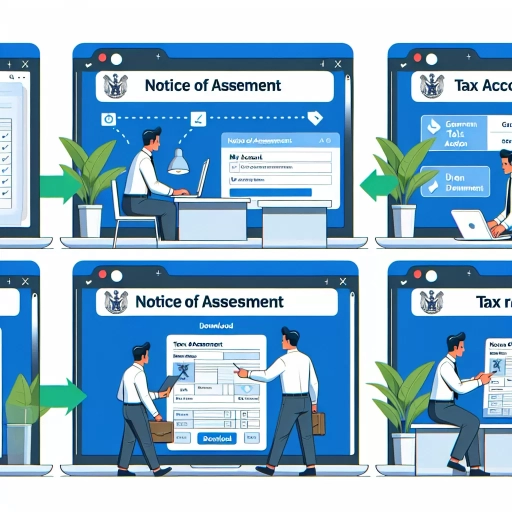 >
>How to Download Your Notice of Assessment from CRA: A Comprehensive Guide
In this digital era, accessing important documents such as your Notice of Assessment (NOA) from the Canada Revenue Agency (CRA) has become a lot easier and much more convenient. This guide walks you through the process of how to download your NOA using the CRA's online website platform, mobile app, and call center. You will learn the steps to take, what to expect, and tips to make your experience smoother.
Option 1: Using CRA's Website
CRA has a secure, interactive online portal—My Account—that allows you to manage your tax affairs. Here is how you can download your NOA from the website:
- Create an account or log in if you already have one. To create an account, you will need some personal information, your social insurance number, and a recent income tax and benefit return.
- Once you are logged in, proceed to "View mail" under the "Mail" section.
- Here, you will see all the correspondence from the CRA. Look for and select the "Notice of Assessment" link.
- You can now download and print your NOA. Make sure your pop-up blocker is disabled for the site.
Option 2: Using the CRA's Mobile App
If you prefer using your smartphone, the CRA offers a mobile app—MyCRA—where you can view and download your NOA. Here are the steps to follow:
- Download the MyCRA app from the Google Play Store or Apple App Store and install it on your smartphone.
- Open the app and log in using the same information you would use for the My Account website. If you've never used the My Account website, be prepared with your social insurance number and recent income tax and benefit return information.
- Once you're logged in, go to the "NOA" section. You will find this option through the main menu button.
- Your NOA should be available to view and download.
Option 3: Using CRA's Call Center
For those who are not comfortable with navigating the digital platforms, they can get their notice of assessment via CRA's call center. Here's how:
- Call the CRA's Tax Information Phone Service (TIPS) at 1-800-267-6999.
- Be prepared with your social insurance number for security and validation purposes.
- Ask the representative to mail you a copy of your Notice of Assessment. Please note, CRA's phone lines can be busy, especially during the tax season.
Conclusion
This comprehensive guide should provide you with all the information you need to access your NOA through various CRA platforms, according to your preference. Regardless of which platform you prefer, handling your tax affairs has never been easier with the digital tools provided by the CRA. Remember, knowledge is power. Stay educated and manage your tax documents effectively.
References
- Canada Revenue Agency. (n.d.). My Account for Individuals. www.canada.ca/en/revenue-agency/services/e-services/e-services-individuals/account-individuals.html
- Canada Revenue Agency. (n.d.). MyCRA mobile web app. www.canada.ca/en/revenue-agency/services/e-services/cra-mobile-apps/mycra.html
- Canada Revenue Agency. (n.d.). Get a copy of your notice of assessment or reassessment. www.canada.ca/en/revenue-agency/services/tax/individuals/topics/about-your-tax-return/tax-return/completing-a-tax-return/request-a-copy-your-tax-return.html