How To Stop Cra Garnishment
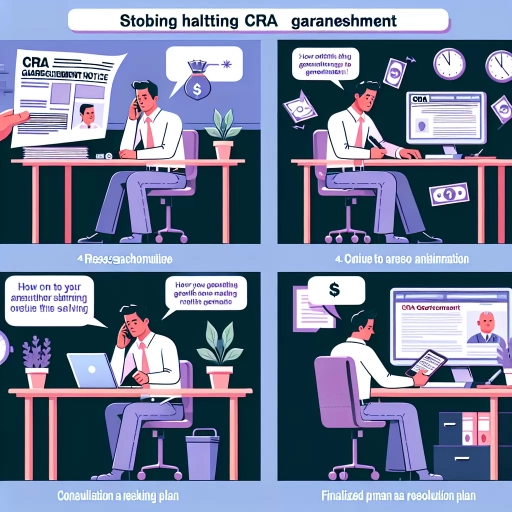 >
>How to Stop CRA Garnishment: Comprehensive Guide Through Website, Mobile App, and Call Centre
The Canada Revenue Agency (CRA) has the right to garnish wages or other sources of income if you owe them money and haven’t set up a payment plan or paid your debt in full. If you've found yourself subject to a CRA garnishment, don't despair. There are several ways you can stop this action through various methods. We'll explore how to stop CRA garnishment via the CRA website, its mobile app, and call centre.
Option 1: CRA Website
The CRA website is a comprehensive resource where taxpayers can manage their tax affairs with ease. To stop CRA garnishment, take the following steps:
- Access the "My Account" section: This can be found by visiting the CRA website and clicking on “My Account” on the top right-hand corner of the page.
- Sign in: Here, you will need to provide your CRA user ID and password, and validate your account via your registered email.
- View outstanding balances: Once logged in, you can check your balances under the "I owe money" section.
- Propose a payment plan: To stop CRA garnishment, you may propose a payment plan under the “I owe money” section. Submit a detailed proposal, including how much you can afford to pay monthly, considering your income and essential living costs.
The CRA will review your proposal and provide a response. If accepted, remember to stick to your commitment to avoid any future garnishments.
Option 2: CRA Mobile App
The CRA Mobile App offers a convenient alternative to manage your tax affairs on the go. Here is how you could stop CRA garnishment through the app:
- Install the App: The CRA Mobile App is available for download on Google Play Store and Apple App Store. Download and install the app on your mobile device.
- Log in: Use your CRA user ID and password to log in to the app. You need to validate your account if you are logging in for the first time.
- Check balances: Under the "I owe money" section, you can view your outstanding balances and due dates.
- Request for payment arrangement: Similar to the website, you can propose a payment plan through the mobile app. Navigate to the “I owe money” section and select "Arrange my payments".
Once your proposal is submitted, it will be reviewed by the CRA. If they agree to your terms, make sure you honour your commitment to avoid experiencing wage garnishment in the future.
Option 3: CRA Call Centre
If you prefer a direct conversation, the CRA call centre provides an option to discuss your garnishment issue and work out a payment plan. Follow these steps:
- Dial the number: Contact the CRA at 1-800-959-8281. Their business hours are Monday to Friday, from 9 am to 5 pm.
- Speak to a representative: Once connected, request to speak to a representative about your garnishment issue.
- Propose a payment plan: Just like in the website and mobile app, propose a realistic payment plan. Be prepared to provide details on your income and living expenses.
Following a verbal agreement with the CRA, ensure compliance with the payment plan to halt the garnishment and avoid future complications.
Coping with CRA garnishment can be a stressful experience, but it can be halted by choosing the method most convenient to you. It's important to keep the CRA informed about your situation and to demonstrate clear intentions to repay your debts. To avoid getting to this stage, seek to be tax compliant by filing and paying your taxes on time. And, if you do find yourself facing financial hardships, reach out to the CRA early to work out an appropriate payment arrangement.