How To Find Netfile Access Code Cra
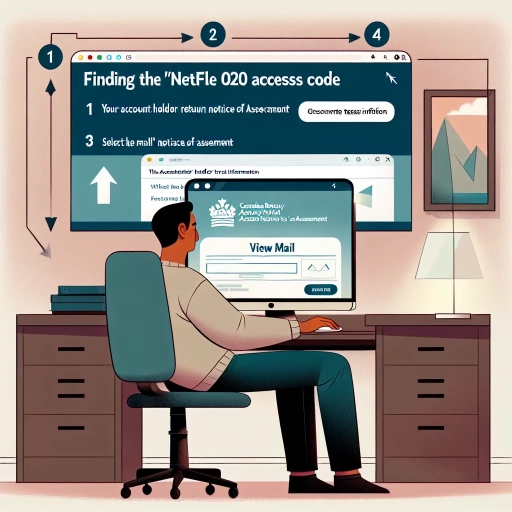 >
>How to Find Your NETFILE Access Code: CRA
The Canada Revenue Agency (CRA) introduced the NETFILE service to provide its citizens a straightforward, rapid, and secure method to file income tax returns. A critical component of this process is the NETFILE access code. The access code ensures that only authorized individuals have access to sensitive tax information. Here are a few different ways to find your NETFILE access code, whether it be through the CRA website, mobile app, or call center.
Finding Your NETFILE Access Code through the CRA Website
The most direct way to obtain your NETFILE access code is through the CRA’s secure website. Here are step-by-step instructions on how to do this:
- Go to the CRA’s website.
- Click on "My Account for Individuals."
- Sign in with your CRA user ID and password. If you are a new user, register for a CRA user ID and password by clicking "CRA Register."
- Once signed in, go to the "Tax Returns" section and select the tax year for which you need the access code.
- Your NETFILE Access code will be located here. Make sure to write it down or print the page for safekeeping.
Finding Your NETFILE Access Code through the CRA Mobile App
If you prefer to use your mobile device, the CRA mobile app is a handy tool for obtaining your NETFILE access code. Here are the required steps:
- Download the CRA mobile app from your device’s app store.
- Open the app and tap on "MyCRA."
- Sign in with the same CRA user ID and password as you would on the website.
- Go to the "Tax Returns" section and select the tax year for which you need the access code.
- Your NETFILE access code will be displayed on the screen. Don't forget to record it for future reference.
Finding Your NETFILE Access Code through the CRA Call Centre
Although finding your NETFILE access code online is quite simple, some individuals may prefer to find their code over the phone. Here's how:
- Call the CRA’s Individual Income Tax Enquiries line at 1-800-959-8281.
- Provide the agent with your social insurance number, date of birth, and an amount you entered on one of your income tax and benefit returns. You will need to verify your identity in this way.
- Request for your NETFILE access code. The agent will then provide you with the code.
Remember that it’s essential to guard your NETFILE access code as it's the key to accessing your tax information. Whether you choose to find your NETFILE access code via the CRA website, mobile app, or call centre, it's all about what works best for you. Each method has been created to serve your needs and enhance your experience in dealing with the Canadian government's taxation procedures.