How To Get T1 General From Cra
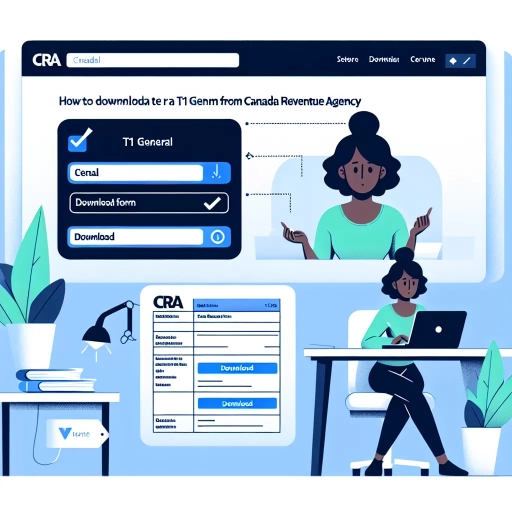 >
>How to Get Your T1 General from the CRA: Your Comprehensive Guide
Obtaining your T1 general forms from the Canada Revenue Agency (CRA) can seem like a daunting task. However, with a clear understanding of CRA's online platforms, mobile applications, and call center pathways, it becomes an entirely manageable process. This guide will provide clear, step-by-step instructions on how to get your T1 general forms through these three main channels.
Accessing Your T1 General Form via the CRA Website
One of the easiest ways to get your T1 general form is by accessing it via the website of the CRA. Here’s how:
- 1. Navigate to CRA's My Account portal for individuals. Click on the "Login" button to proceed.
- 2. Enter your CRA user ID and password and click "Continue."
- 3. Once you have successfully logged in, click on "Tax returns" from the main menu.
- 4. Here you will find your T1 General forms for different taxation years. Select the year for which you want to get the form, then click on the "T1 General" link.
- 5. Now you can view, download, or print your T1 General form.
Using the CRA Mobile App
For those on-the-go, the CRA Mobile App offers a nifty solution for accessing your T1 General forms. Here are your steps:
- 1. Download the CRA Mobile App from the Google Play Store or Apple App Store.
- 2. Open the app and log in using your CRA user ID and password.
- 3. Navigate to "Tax returns" from the main menu, similar to the web version.
- 4. Select the taxation year of your interest, then tap on "T1 General."
- 5. The mobile app allows you to view and download your T1 General Form, but you will need to print it using a wireless printer or save it to print later.
Getting Your T1 General Form via the CRA Call Centre
If you prefer talking to a CRA agent directly, then you might consider using their call centre service to request your T1 General form. Here’s how to do so:
- 1. Dial the Tax Information Phone Service (TIPS) line at 1-800-267-6999.
- 2. Prepare to provide your Social Insurance Number, full name, date of birth, and the address from your latest tax return for identity verification.
- 3. Request the T1 General form for the taxation year you are interested in. The CRA will mail the form to the address they have on file for you.
Obtaining your T1 General forms need not be a headache-inducing experience. With the options available on the CRA's website, mobile app, and call centre, you can access your forms in a manner that suits your accessibility needs and preferences. Be sure to prepare necessary details for login or verification to save time and effort. Good luck!