How To Find Notice Of Assessment Cra
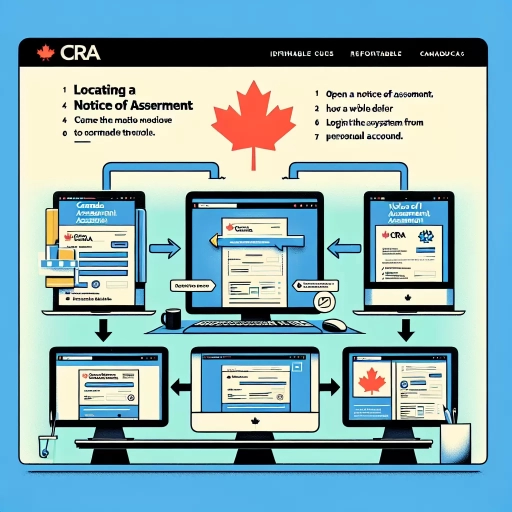 >
>Introduction
Understanding your taxes is an essential part of responsible financial management. One crucial aspect of this process is the Notice of Assessment (NOA) you receive from the Canada Revenue Agency (CRA). This document provides detailed information about your annual income tax return. This guide will show you different ways to locate your NOA using the website, mobile app and CRA's call centre.
Finding Notice of Assessment Through CRA Website
The CRA website is the primary online platform where you can obtain government tax information and documents, including the Notice of Assessment.
Start by navigating to the CRA's homepage. There, locate and click the 'My Account' button, which should redirect you to a page where you input your login credentials. If you don't have an account, the website will guide you in creating one.
After logging in, you will be directed to a personal dashboard. Look for a tab labeled 'Tax Returns.' Clicking it will take you to a page where you'll see a list of your tax returns. Locate the appropriate year, then click the 'View Notice of Assessment' link. The NOA will be available for viewing or download in a PDF format.
Finding NOA Via CRA Mobile App
If you prefer to use the convenience of your smartphone, getting your NOA is made easy with the CRA mobile app, MyCRA.
Go to your device's app store, search for 'MyCRA' and install the app. Launch it and log in with your CRA credentials. If you don't have an account, you can register directly on the app.
Once logged in, you will see an intuitive interface with various options. Choose 'Tax Returns' from the menu. Proceed to select the tax year you're interested in. You should then see an option for 'Notice of Assessment' where you can view and save the document on your device.
Contacting CRA Call Centre for Notice of Assessment
If you encounter difficulties using the website or mobile app, or you simply prefer to speak to a representative directly, you can obtain your NOA via the CRA call centre.
Prepare your Social Insurance Number (SIN) and some personal information to verify your identity. The agent will then be able to assist you in obtaining your NOA. They could send it to you via mail or guide you through the process of locating it on the CRA platform.
Conclusion
In the modern age, managing your taxes has never been easier. With the numerous platforms provided by the CRA, you can view, download, and understand your Notice of Assessment. We hope this guide has given you the confidence to find your NOA, whether through the CRA website, the MyCRA mobile app, or the call centre.