How To Transfer Money From Line Of Credit Scotiabank
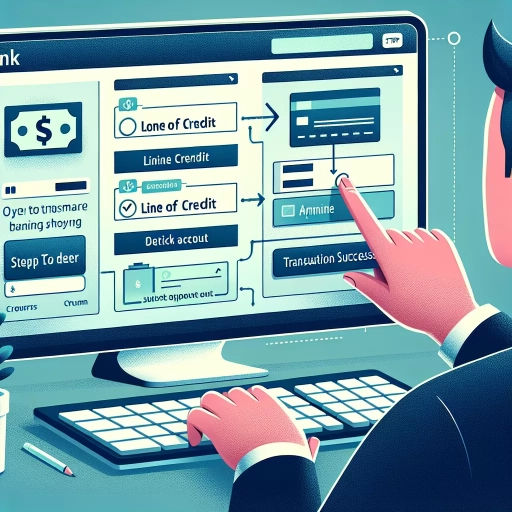 >
>How to Transfer Money From a Line of Credit at Scotiabank: A Comprehensive Guide
In today's digital age, transferring money has become easier than ever. For Scotiabank customers, there are several methods to transfer money from a line of credit. This guide will break down each method, including through online banking, their mobile app, and by calling customer service. Let's dive into the details.
1. Transfer Money Using Scotiabank Online Banking
To begin, you’ll first need to access your Scotiabank account via their online banking platform. The steps are as follows:
- First, navigate to the Scotiabank website and log in with your username and password.
- Once logged in, select 'Transfer' from the main menu.
- From the list, choose your line of credit account as the 'From:' account.
- Next, select the account you want to transfer funds to in the 'TO:' field.
- Enter the amount you wish to transfer and then click 'Continue' to reveal the transfer summary.
- Review your details, ensuring everything is correct, before confirming the transfer.
2. Using the Scotiabank Mobile App
If you prefer using a mobile platform, Scotiabank offers a mobile app that is user-friendly and extremely convenient for banking on the go. Follow these steps:
- Open the Scotiabank app on your mobile device and log in to your account.
- Select 'Transfers' from the main menu at the bottom of the screen.
- Select your line of credit account as the 'From:' account and your desired recipient account as the 'To:' account.
- Enter the amount of money you want to transfer.
- Before confirming, you'll see a transfer summary. Confirm the details are accurate before proceeding.
3. Call Scotiabank Customer Service
For those who prefer to conduct banking transactions with a human touch, Scotiabank's phone banking services may be the best choice. Here's how to utilize this method:
- Contact Scotiabank's customer service line (found on the back of your debit card or on their official website).
- Going through the automated prompts, navigate to the banking services option.
- A representative will verify your identity and ask for your transaction request. State that you want to transfer money from your line of credit to another account.
- Once confirmed, the representative will process your request and provide a transaction confirmation number for your records.
Conclusion
Transferring money from your Scotiabank line of credit is simply a matter of how you wish to do it: online, through the mobile app, or over the phone. No matter your option, each method is straightforward and quick, giving you the freedom to manage your finances with ease.
All it takes is understanding the basics, and this guide should provide you with details to make the process smoother. Whether you’re new to Scotiabank or an existing customer looking to take advantage of your line of credit, these strategies allow you to transfer your funds conveniently and securely.